You do need to have a Blogger account, a blog and video to upload. This is a video from Google explaining how you do it.
It is a simple process. Just as few clarifications:
The video can be in the following formats:
- .avi
- .wmv aka Windows Media Video
- .mov aka Apple QuickTime (traditional standard version)
- .rm aka Real Player video format
- .mpeg
There have been a few changes since the video was created. If you decide that you want to use a YouTube video for your blog then all you have to do is use the Embed code button.
It is no longer in the upper right hand corner. The Embed button is now under the video.
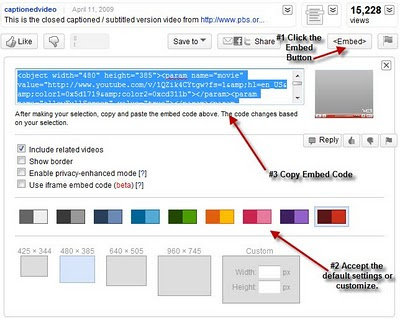
This can give you a choices about the size, border color or if you want to display related videos or not on your blog post. So if you ocassionally or one in a blue moon want to post a video and you have a Blogger blog account you are good to go.
No comments:
Post a Comment
I love actual comments. Please understand that comments will be held until I get a chance to look them over or wake up, whichever comes first.
Spam and other forms of hate speech are not welcome here. And due to the actions of spam bots and the people that love them moderation is in full effect.