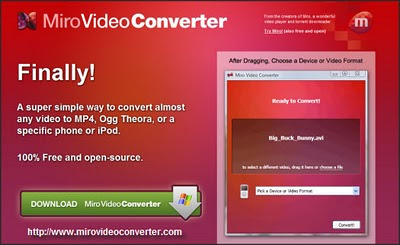
Well there is forgetting, not remembering and flat out what is my name again? To make up for my non-productivity I have created a rough and ready test drive tutorial of the Miro Video Converter.
This thing has possibilities once you get orientated to how it works.
For those of you that are on work lock down and can't view the video here is the deal. You drag the video you want to convert into the box area on the application. Want more?
Here are the steps:
- Drag the video you want to convert into the conversion box
- Select the device that you want to convert to or use that particular format and then
- Click the convert button.
You can convert from common video formats either to .mp4 for Windows and Mac Users. You can convert to the Ogg Theora format if you are a Linux user or have a Linux compatible media device like a Netbook running Ubuntu.
What you see on the intro screen on the web site is what you get. It is a work in progress so I would expect new features and formats to come in time.
Related Posts
No comments:
Post a Comment
I love actual comments. Please understand that comments will be held until I get a chance to look them over or wake up, whichever comes first.
Spam and other forms of hate speech are not welcome here. And due to the actions of spam bots and the people that love them moderation is in full effect.