
This is similar to what Bias Soundsoap 2 does as well.
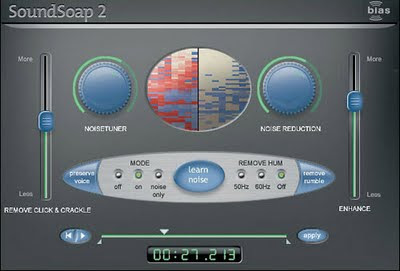
The difference is that with iZotope I can see the audio wave file and move it to the exact teeny-tiny spot that just had the noise. I then could go to the menu and have it identify the sound. It did and that bane of my existence is gone.
I like the visual design of Bias SoundSoap 2 but it took me 45 minutes to extract a cleaned file. In the audio from my video there was very little space where it was just noise. I still had to boost the volume in the editing program. I just couldn't get it right.
With iZotope, once I got the lay of the land, it took 5 minutes tops. And if I am working with .mp4 videos I can actual see the video in the program to make sure I'm in sync. It will not open my high definition videos but so long as I can extract out .wav audio from my editing program I'm okay with that.
The Trade Off
In life there is a balance of good and evil. I can remove all of the air conditioner noise. But the voice is tinny or hollow in some parts of the sound file. I had to put back just enough of the noise to keep the vocal quality correct.
It is not perfect but the audio is okay as opposed to be god awful.
Decision Point
To me it the decision came down to the user interface and how quickly I could get the results I wanted. Both programs are good for novice users. I think Bias Soundsoap 2 has a more things that you can do with it if you understand certain audio concepts. I don't.
I have my hands full with video so I don't have the time at the moment to understand about high pass and low pass audio filters. I need a program like iZotope Music and Speech Cleaner to do that in the background.
Reminders
- Record good audio from jump street when possible.
- If your camcorder allows it monitor the audio as you record, you might be able to move to improve the sound quality.
- Record the room environmental sounds before the speakers get to talking so that if necessary you can isolate the offending noise.
No comments:
Post a Comment
I love actual comments. Please understand that comments will be held until I get a chance to look them over or wake up, whichever comes first.
Spam and other forms of hate speech are not welcome here. And due to the actions of spam bots and the people that love them moderation is in full effect.