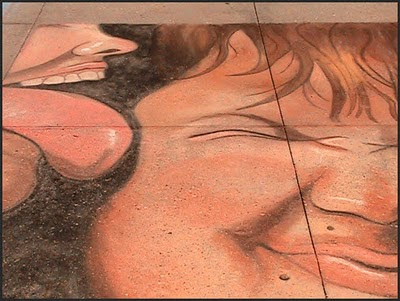
Transferring Video Content
I first need to transfer my videos from the camcorder to the computer. I have two ways to do that. One is that I can connect my camcorder to the computer and use it as a disk drive. I don't use any third party software. I copy and past to a temporary drive. Later, I will move the content to my primary hard drive for actual editing.
Those of you that own web camcorders might have software built into the camcorder or you have installed a software program that helps you transfer or perform minor edits. I prefer to do it myself but whatever gets the job done with the least frustration is okay by me.
I also have the option of using my built in SD card reader on my computer. However, my computer cannot read the higher capacity SDHC cards. This works ok for my older SD cards but I have to use an adapter for the newer SDHC card format.
Storage/Off-Computer Copy
I'm guilty of slacking on this but it is important. You want to make a copy of your raw footage as a storage or archival copy. Things happen, hard drives die or your computer just ups and dies.
No greater heart ache is the one that got away, especially if you could have made a safety copy and did not do so.
If you have a dedicated external hard drive for this purpose that is good. DVDs are also an option. I use Ashampoo's Burning Studio for CDs/DVDs and Paragon Backup and Recovery for hard drive back-ups.
Project File Organization
I have learned from experience. Set up a project folder that will contain all of the project files like notes, photos, music and videos. How you do it is up to you but you want to make it as easy as possible to find a clip or a photo.
Possible folder options:
- Video
- Photo
- Music
- Narration
- Other, for scripts, notes, edit decision lists, etc.
Quick Recap on Transfer Process
- Transfer your files from the computer to your hard drive or temporary storage folder
- Make an archive copy to a DVD disc or to an external hard drive.
- Create a project folder for your content.
- Place your videos and other materials inside this folder.
- Make sure that you have a good archive copy and working copy. Only then should you delete the content off of your camcorder.
No comments:
Post a Comment
I love actual comments. Please understand that comments will be held until I get a chance to look them over or wake up, whichever comes first.
Spam and other forms of hate speech are not welcome here. And due to the actions of spam bots and the people that love them moderation is in full effect.