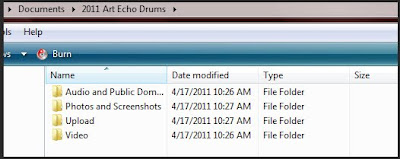
The advantages may not be clear to my fellow pack rats so let me help you out:
- Theme music, public domain audio and narration can all be in one place and prepped for use. I don't have to waste time re-creating because it is ready to go.
- Likewise with the photos and screenshots. If I need to generate a screenshoot from a video I can export it from my video editing program, juice it up in Snagit Editor or Irfanview and then plunk it where I need it for upload.
- The Upload folder is for the final version of the video and photo that accompanies it.
- Video is for raw video from the camcorder or other sources. If I need to convert video that goes here too.
It is a start. Other might want to add sub-folders for their needs but I can say this is about as much organization as I can handle at the moment. Keeping it simple seems to work for me.
No comments:
Post a Comment
I love actual comments. Please understand that comments will be held until I get a chance to look them over or wake up, whichever comes first.
Spam and other forms of hate speech are not welcome here. And due to the actions of spam bots and the people that love them moderation is in full effect.