Ideally you should strive to record good audio. It would make your life easier. But who said life was easy?
Before you touch a third party conversion or extraction program check to see if you can export the audio from within the editing software. It might be as simple as saving to an audio file. If you don't have that ability then there is another option.
Microplant Adapter works on both the Mac and PC platforms. It is currently freeware and I haven't notice any mischief with spyware or any other types of malware. It is a video converter software that can import .mov and most .mp4 videos.
If you record in other formats such as .mts, .mod, or any permutation of ACVHD you probably will have to do convert the video to an acceptable format before your can use Adapter.
Step1 Drag your video clip onto the conversion area or click the Add button to select the video and then select the file export type of conversion. You'll want to select .mp3 Audio.
The next thing to do is choose a location.
Step 2 Check the output location where the audio file will be created. You can change it if you want but pay attention to where you are saving the file.
Step 3 You can accept the default name of the audio clip or change it.
Step 4 Accept the default audio settings.
Step 5 You have the ability to select a section of the audio instead of exporting the entire file. You can move the sliders to the starting and stopping point of the audio you want to extract.
Step 6 Hit the green button in the upper right corner and in a few moments you will have an audio copy of your video soundtrack.
Once you have your audio file copy you can use Audacity Audio Editor to enhance audio, add effects or remove noise in the file. Audacity is available for Mac, PC and Linux users.
Related Posts
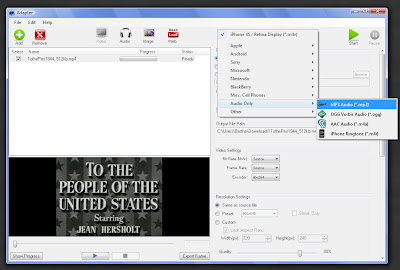



No comments:
Post a Comment
I love actual comments. Please understand that comments will be held until I get a chance to look them over or wake up, whichever comes first.
Spam and other forms of hate speech are not welcome here. And due to the actions of spam bots and the people that love them moderation is in full effect.