That middle ground includes videobloggers. Folks that have side businesses with video. Citizen and accidental journalists. Family historians and those people that use video to record or promote their other interests. The term web video has a lot of different folks under the tent. These are just an example of some of the video editing software options.
Camcorders Range:
From web camcorders starting from $50 (you'll be sorry) to $120.
Standard DV tape and tapeless camcorders kicks in at the $250 to $699 mark.
High end consumer camcorders start the next level from $800 to $1,000.
Video Recording Formats
Entry level camcorder users should expect to find in inexpensive camcorders:
- AVI
- MPEG-2
- MPEG-4 (.mp4)
- AVI
- AVCHD and variations
- MPEG-2
- MPEG-4 (.mp4)
- MOV (standard QuickTime)
In a general purpose video editing software you want the ability to import video from your camcorder, from external storage or from your computer.
The software should help you make decisions about selecting the scenes that you want to use, the order that you want to use them in and give you a rough idea of what the video will look like.
Better editing software programs have the ability to do this non-destructively, meaning that it will create a proxy version and leave the original video source untouched. You'll need RAM and a good size hard drive not to lock up the system. This is especially true with the HD and AVCHD video formats.
You should be able to add photos, music, narration and special effects. For videos on the Internet at this time go easy on the special effects. They don't necessarily look good online.
The video editing software should capable of rendering the video in a variety of formats, even if you don't currently use them. You want the ability. There are other video distribution sites than YouTube. They have their own requirements on file formats and sizes for uploading video. Don't forget that there are device specific video formats such as the iPod, PSP, and other types of media players.
There are some good software packages that might meet most of your needs.
Adobe Premier Elements 8 is the most current version as of November 2009. You'll need a modern computer running XP, Vista or Windows 7. $80 for the stand alone version and if you buy the bundled Adobe Photoshop Elements/Premier Elements you can save cash if you don't have an imaging program already for $100 retail.
Adobe Premier Elements needs at least 2GB of RAM. The box says you can get away with 1GB. Don't believe it.
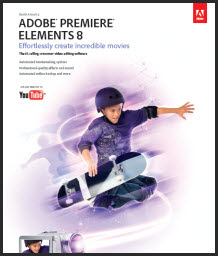
According to the website, Premier Elements can import the more common and uncommon video recording formats such as AVI, AVCHD (import only) DV, H.264, HDV, JPEG, MOD and TOD (JVC Everio, import only), MPEG-1, MPEG-2, MPEG-4, QuickTime, Windows Media, and 3GP.
You should know that you will need to install on your system the free Apple QuickTime player. In addition, you will have to download certain patches for AVCHD, DVD, MPEG-2, MPEG-4 and H.264. It is free, but you do have to remember to download before you can use the features of the program.
You certainly want to check out the Premier Elements Support area to see if there are good plain English explanations to questions users are asking. There are also video tutorials you can view to get a sense of the program.
Corel VideoStudio Pro X2 Windows XP SP2 Home Edition/Professional, Windows XP Media Center Edition, Windows XP Professional x64 Edition, Windows Vista $99 but check for special pricing.

I've use this software for a few years now. It has quirks but for general users it has benefits. It is drag and drop video selection, you can add titles, narration and other items and visually adjust them. Corel VideoStudio Pro X2 comes with a music package so that you can add instrumental music to your videos. I would recommend that you purchase the box version.
Serif MoviePlus X3 Windows XP and Vista $80

MoviePlus X3 is another video editing program that I use. It is underrated. It is a good balance of features for price; it has a tutorial mode that will help you use the program but doesn't necessarily take over. There is a time line and storyboard mode. Current updates include handling of HD and AVCHD video formats. This is a good transition/step-up program from Windows Movie Maker2.
I like it because it is quick and responsive. I can mixing video while leaving the audio track alone or separate the audio track from the video (this does depend on the video format.) I can add as many video or audio tracks as I need. The Gallery is a holding area that contains video and audio that I'll use again such as theme music or opening/closing titles. The boxed version has manuals, and additional resources to help you compose your videos.
Sony Vegas Movie Studio Microsoft® Windows XP SP 2, Windows Vista, or Windows 7
800 MHz processor (2.8 GHz recommended for HDV and AVCHD) $59 to $89 and up depending on version purchased.
 Don't let the screen shot intimidate you. I've used an earlier version of Vegas and it really is more visual than the above screen shot indicates. It is powerful program but once you get the hang of it you'll be slicing and dicing video.
Don't let the screen shot intimidate you. I've used an earlier version of Vegas and it really is more visual than the above screen shot indicates. It is powerful program but once you get the hang of it you'll be slicing and dicing video.There are couple of versions of the program so you want to look at the comparison chart to make sure that you purchase the one best suited to your needs. For example, if you know that you want to export to Apple's iPod video format then purchase the Platinum version of the program.
The advantage of a program like Sony Vegas Movie Studio is that you do see all of your video and audio material right in front of your face. This is more for the computer comfortable or a person who has some video experience. If you know what a "bin" is you will be happy in Vegas.
Conclusion
There are other good video editing software available. I wanted to do this to help make the connection between getting video out of your camcorder and into a visible form. The right editing program can make that process easier.
No comments:
Post a Comment
I love actual comments. Please understand that comments will be held until I get a chance to look them over or wake up, whichever comes first.
Spam and other forms of hate speech are not welcome here. And due to the actions of spam bots and the people that love them moderation is in full effect.