There is another positive aspect to setting up the project folder. It requires you to know what you have and what you intended to do in your video. Now if you are doing a talking head that you are not going to edit then no, you don't have to create a project folder.
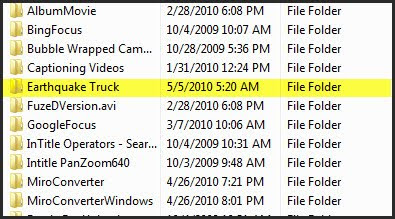
If you are doing a video that has different elements that you don't want to forget to include then yes, project folders are your friend.
The project folder can also contain those things that you might be using on a regular basis like an opening and closing credits, maybe the slide that has the URL to your blog or web site or a music attribution credit if you are using Creative Commons or Public Domain music.
Sometimes I make three separate folders for the music, video and photos and other times I just do a single folder and dump it in. It depends on the complexity of the project or if I'm doing a series where I need to find repeatable elements.
Your video editing program is going to look for the source files to compose your video. Make it easy on yourself and your computer by setting up this folder before you begin so that there is one centralized place for the project files.
No comments:
Post a Comment
I love actual comments. Please understand that comments will be held until I get a chance to look them over or wake up, whichever comes first.
Spam and other forms of hate speech are not welcome here. And due to the actions of spam bots and the people that love them moderation is in full effect.