I am hoping that you already know how to transfer video from your camcorder. I am also hoping that you know how to create a file folder and locate files on your computer. If you connect your camcorder directly to your video editing program that is ok. Check out how the other folks do it.
No worries, let's rock.
Step 1.
This is the opening screen of MPEG StreamClip. This is your workspace where you can see your video and extract clips from long videos.
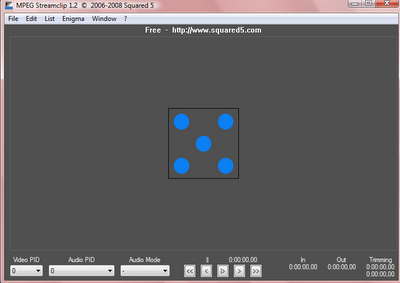
Step 2.
This is the File Menu where you will select your video.
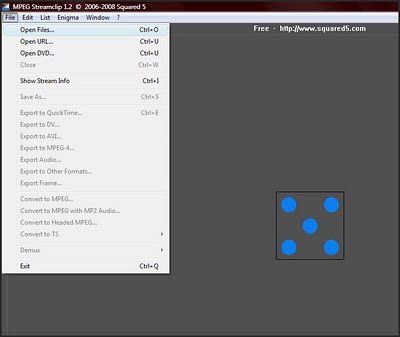
Step 3.
This is the File Menu where you will select your desired export options.
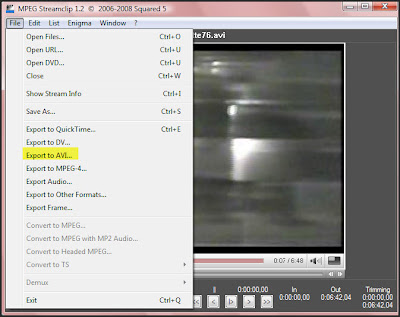
Step 4
This is the Export window of the program. To keep this really simple you can use or modify the options in the photo.

You can use the default setting for the compression type. You have other options by clicking on the drop down menu. You also have audio options, the frame rate and the frame size.
The frame size will depend on your video recording format. Most times MPEG StreamClip guesses correctly the frame size but should it goof up you will need to know what the recording size of the video. It is probably on your camcorder and certainly in the documentation or on the vendor web site.
The last important item is the Deinterlace video check box. Please check that box if you are converting from a web camcorder. If you are converting from a .mp4, .mod, .mpg, or .mpeg video file format make sure that box is selected. If you are not sure select Deinterlace.
At this point you are ready to create an .avi video. Click the Make AVI button and select a file folder to contain the converted video.
No comments:
Post a Comment
I love actual comments. Please understand that comments will be held until I get a chance to look them over or wake up, whichever comes first.
Spam and other forms of hate speech are not welcome here. And due to the actions of spam bots and the people that love them moderation is in full effect.