There are times you need to record audio narration or to edit audio mistakes. For the cash impaired, there is hope in the audio editing program called Audacity.
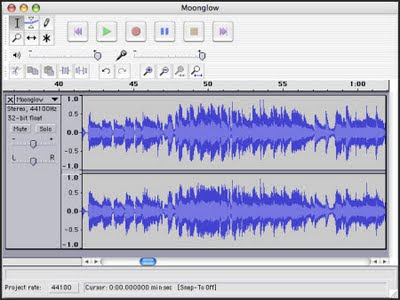
Audacity is a free, open source program that is available on the Windows, Mac OS X, and various Linux distributions. From the website, this is a list of features of the program:
- Record from microphone, line input, or other sources.
- Dub over existing tracks to create multi-track recordings.
- Record up to 16 channels at once (requires multi-channel hardware).
- Level meters can monitor volume levels before, during, and after recording.
Support for the software is provided in a manual and comes from volunteers in the form of the Audacity Wiki and Tutorials. You certainly want to check out the FAQs if you plan to transfer music from cassettes, LPs and CDs or you want the basics of how to mix audio tracks.
I have used Audacity to strip out spoken word errors, mask an unexpected hum or adding a bit of music to fade in and out of a specific section of the video. It is a keeper.
No comments:
Post a Comment
I love actual comments. Please understand that comments will be held until I get a chance to look them over or wake up, whichever comes first.
Spam and other forms of hate speech are not welcome here. And due to the actions of spam bots and the people that love them moderation is in full effect.