You might think there is enough light to record your video but your camcorder lens might need twice as much.
I'll need to put on my photography hat for just a bit. One more thing. I will do my best to simplify some of the concepts. On the other hand, the way I am attempting to explain this will make the photo-techno purists cringe. So be it, you have been warned.
Lens and Aperture Size
Cameras and camcorders have lens. There are all kinds of lens but they can be placed in two groups, fixed focus and adjustable focus lens.
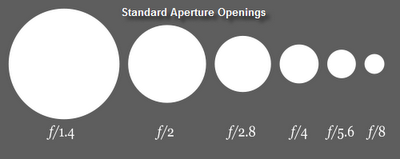
Inside the lens is the aperture or the size of the hole that lets light into the device. The bigger the hole the more light that can enter the camera or camcorder. The above graphic shows a representation of a few of the aperture sizes.
Hang on, this is where it gets tricky.
The f/ stands for F-number or more commonly known as a f/stop. The smaller the f/stop number the larger the hole. The larger the hole the more light can enter the camera or camcorder.
There are lens that have f/.5 and smaller. There are also lens that can go as high as f/22 and beyond. No one standard camera or camcorder lens has all of the f/stop positions.
As you move up the f/number scale the next aperture number is half as open as the one that came before it.
Or another way of looking at it is every other aperture f/stop is twice as small, meaning f/2.8 lets in less light than f/1.4.
Some of you are thinking, hey, shouldn't that f/1.4 be a f/1.5 aperture?
It can be. There is no reason not to have a f/1.5 on a lens. Professional photographers carry a variety of lenses to fit different lighting needs. The ones in the graphic are fairly common sizes but there are infinite combination that can make a f/number.
Recording stalactites in a cave? You need a lens that can open to as much light as possible, perhaps f/1.25. Shooting on top of a snow covered mountain? You'll want a lens aperture that can reduce the amount of light, something like f/16.
Apertures of Inexpensive Camcorders
Now we are cooking. Like I said, there are two groups of lens, fixed focus and adjustable. The current majority of inexpensive camcorders have fixed focus lens. This means that there is no manual or automatic way of adjusting the focus on the lens.
(Forget about optical and digital zoom for a moment; that only brings images closer to you. It doesn't affect the focus of the lens.)
Not only is the focusing ability fixed but most of the time so is the aperture of the lens. So if you have an f/3.5 aperture on your camcorder lens but you are recording in a room that needs f/2.0 you may not have enough light.
That could be the reason some videos are dark or really grainy. I've snagged some of the aperture sizes for various pocket and web camcorders. This way we can see what the common aperture is for these type of camcorders.
- Panasonic HM-TA1 f/2.8
- Pure Digital Flip SlideHD f/2.4
- Kodax Playsport Zx3 f/2.8
- JVC GC-FM1 f/2.8
Inside the home, classroom or enclosed spaces there might be an issue. The Pure Digital FlipSlideHD can take in 1/2 more light that the other recorders.
Theoretically, it should do better inside. But not if it is dark or there is only one light source.
Understanding your camcorders lens and aperture size can help you record better video but it is only one part of recording equation.
In future posts I want to show you how f/stops, the image sensor and focal length all combine to record a video image that can be cruddy or freaking spectacular, if you understand how these things work in combination.
In the meantime, there are a bunch of great resources on the photography side of the fence that can go into the details or sling the tech lingo:
- Scott Wittenberg teaches still photography and has a regular podcast. You can catch up with video demonstrations at his Photography 101 blog, his Facebook page or search for him on iTunes.
- Darren Rowse and company have Digital Photography School where any question you could ask probably has an answer post some where in the blog.
No comments:
Post a Comment
I love actual comments. Please understand that comments will be held until I get a chance to look them over or wake up, whichever comes first.
Spam and other forms of hate speech are not welcome here. And due to the actions of spam bots and the people that love them moderation is in full effect.