Equipment:
I did have my Canon Vixia HF R100 but the battery was empty and there was no electrical socket or extension cords.
Dear hotels that have tech or social media conferences. One extension cord on the floor does not cut it in a roomful of tweeters, camcorders and laptops. We need a bank of extension power strips.
I brought my old Sanyo but it decided that it wanted to format the SD card. I don't know what was on the SD card so I couldn't take the chance.
That left my Kodak Z1280 that I planned to use just for photos. It can record video but lately it has been doing auto zoom by itself without any invitation from me. I had to go with it and hope for the best.
Oh Snap, I've Got Problems

In the photo you can see the problems, well, I can see them. The chairs were blue, not green, the table cloth should be white and folks look a little green.
How It Happen?
There are different color temperature systems. I might have had the camera set for daylight and I was recording in a florescent or tungsten room. It might have been a setting on the camera that I switched and didn't pay attention to, I don't know.
I should have checked but I am human.
How to Fix It
This is when I lean on my photography skills. I know that I can reduce one color by adding more of another. If I could have lays eyes on a histogram or color levels graph I could have yanked it to where I needed.
I have consumer level software, not Fina Cut Pro or After Effects. The good news is that most consumer video editing programs have some form of color correction.
In Serif MoviePlus X5 this is the Effects Screen:
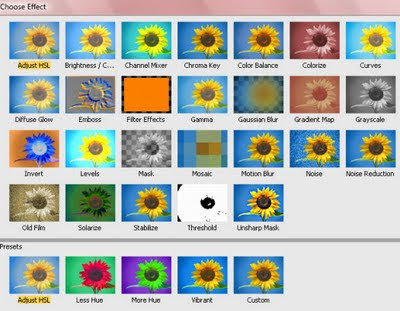 These are the settings I could select for correcting the color; these are the baseline setting. You don't see the effect until after you select what you want. However you can customize and tweak it in the properties area.
These are the settings I could select for correcting the color; these are the baseline setting. You don't see the effect until after you select what you want. However you can customize and tweak it in the properties area.I selected Color Balance and then reduced the amount of Yellow/Green in the video. You can do a lot but you can't make a bad video perfect. I was aiming for acceptable. This is the result.
For Next Time:
- Check all of my equipment that I plan to take for color settings
- Need to by an extra battery for the Canon HF R100
- Do the best I can, breath learn and move forward.
No comments:
Post a Comment
I love actual comments. Please understand that comments will be held until I get a chance to look them over or wake up, whichever comes first.
Spam and other forms of hate speech are not welcome here. And due to the actions of spam bots and the people that love them moderation is in full effect.