There is an new version of the program called Corel VideoStudio X3 but since I'm trying to show the common features of video editing timelines the prior version will do fine.

You have the Preview monitor that can show you what your video clip looks like or can display the video in progress.
In Corel VideoStudio 12 there is a Video and Audio track and the other tracks are dedicated to specific purposes such as the Title/Caption track, Narration and Music. One of the cool things Corel does is to provide users with a built in music track for your editing needs.
This is the section where you add your content. This is menu based where you select what you want to add and then the appropriate window is displayed.
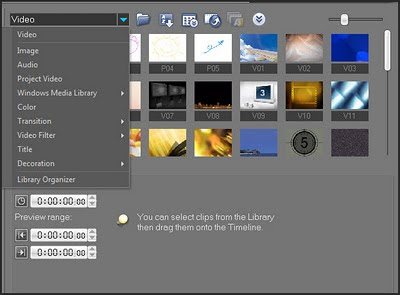 So if you want to add a video the video window is displayed. You can add video from the window or browse to the location on your computer to add video.
So if you want to add a video the video window is displayed. You can add video from the window or browse to the location on your computer to add video.Splitting of the Product Line
This can make you crazy trying to keep up with all of the product line of manufactures. This is my humble attempt.
For entry level users that want to do simple video editing, mix and match photos and video, have access to effects and have the option to burning to DVD you should check out Corel Digital Studio 2010 that includes Corel Video Express 2010.
If you have more experience, need more video and audio tracks, import of HD video or gizmos then you are gonna want to check out Corel VideoStudio X3.
No comments:
Post a Comment
I love actual comments. Please understand that comments will be held until I get a chance to look them over or wake up, whichever comes first.
Spam and other forms of hate speech are not welcome here. And due to the actions of spam bots and the people that love them moderation is in full effect.