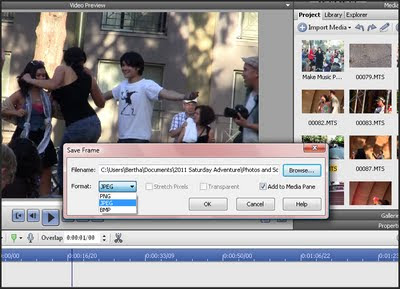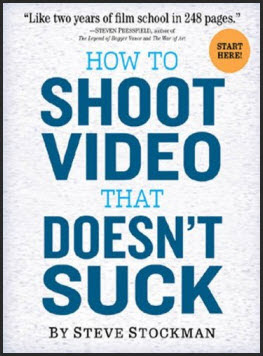There are all kinds of search tools now days. I am using the Amazon Kindle store to look for books on web video. For kicks, I entered the search term "create video." I stepped into a virtual Private Label Rights (PLR) slime pool.
A Explanation of Private Label Rights
There have always been companies or individuals that hire other people to write books, reports or information letters. These kinds of documents are produced by copywriters, journalists, authors with experience with the subject or a person who has worked hard to build a body of knowledge. These are professional writers. I don't have problems with these folks. Nope, not a lick of problems.
PRL created documentation is much different. The emphasis is on the sale and volume of sales; not the content. The goal is to attract your attention. Let me give you an example that I found in my search:
To create video products - how to use the bombing of the customer's eyes video
Catchy, isn't it? This is a really extreme example. It really is close to what is going on in the marketplace. Get the person's attention, answer a need and then sell the answer. But beyond bad opportunistic translations of cliché advice lurks a worse problem.
Sub-Basement Level Writing
PRL can happen when a person, marketing company, spammer or so-called entrepreneur puts together a half-azz book, special article or report and it is then sold to affiliate marketers to re-sell for whatever price they can get.
It is a crapfest of SEO repetition phrases, vague rah-rah concepts of benefits or poached content from blogs and web sites from 2005 and earlier.
I'll be generous and state that 97% of the people who have their names on a PLR book haven't a clue as to the subject matter. They don't have to. Part of what they purchased was the ability not to have to write the book. They don't care. It is about the money, not the quality.
Their job is to sell, sell hard and re-coop the cost of the license or affiliate fee. The sucker part comes when the mook strolls along thinking they are buying a legit information source. Upon purchase the buyer finds out there are misspellings, missing paragraphs or references to outdated technology.
The Acid Test
Don’t take my word for it. Go to the Kindle Store . The books that I'm talking about have the same name, same cover and sometimes the same author. Search using the keywords create video and you will see:
- Video Creation Secrets I found 21 books with the exact same name, same content and wildly different prices.
- Creating the Perfect YouTube Marketing Video 12 books with that title and different prices, there are more with variations to that title.
- Video Marketing with YouTube 30 books, same name, same blue cover and one precious copy does have the author listed as PLR.
There will be name variation to re-sell the same product but you get the idea. Now there are group of half-step up from bottom PLRs users that hook up with a copywriter to attempt to correct grammar, spelling or content in the books. Then they price accordingly. Meaning upwards.
Most PLR sales people aren't going to make that effort.
When I was researching this post I made the mistake of going to one of vendor's site. When I tried to leave the parasite almost would not let me go. It was window after window of "Are you sure you want to go?" and "Passing up a deal of a lifetime."
The Not So Helpful Video Secrets
I did some sampling. For example, a 99 cent book that talks about camcorders using digital tape and Firewire/IEEE 1394/iLink and makes no mention of the current USB camcorders? Suckered.
A $3.99 book to learn that video is the hot new thing and all you have to do is to get a camcorder. As you read on there are no specifics, just generalities as to how to make that happen. The reader has been deeply suckered.
A $6.99 book gets you all of the above in addition to being told that you can make money by creating a commercial about your PLR book that you can post online. You have been royally chumped.
There is no secret to making a video. I have no objections to paying for quality experienced based content. I don't mind free either. I do mind when opportunists take advantage of unsuspecting buyers.
Buyer, you gotta beware the PLR content.
Other Posts of Interest