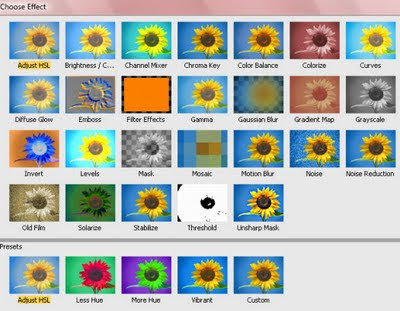So I have a short travel packing list of what to consider taking and what to remember to bring back home.
- Camcorder with charged battery and power cord.
- Extra batteries as back-up or bring the camcorder charger with you. There are universal power adapters that can recharge a wide variety of devices. They range from $20 to $90 depending on what you need. Either way, make sure you have the correct adapter for your device.
- An extension cord because your camcorder battery will die in the middle of an important point made by a panelists. My motto is plug in whenever possible.
- Lens cleaning cloth because you have no idea where that finger print on the lens came from.
- Multiple cleared memory cards or space on the hard drive camcorder. You don't want to buy memory cards near a tourist area because the prices will be jacked up. If you are near a office supply store or a department store you might have better luck but try not to put yourself in that situation.
- A tripod. It doesn't have to be a big heavy thing. A table size tripod works if you will be sitting most of the day. If you know that you are going to be using the optical zoom consider getting a 50" tripod that collapses down to about 18", enough to fit inside a backpack or shoulder bag.
- Microphone if you have an external mic jack on your camcorder or external digital recording device with batteries and memory card.
- A laptop, tablet or iPad that is updated with the current operating system, browsers and malware protections. Don't forget the power cord.
- A comfortable camera bag or purse to carry your gear during the day.
- If you are on a swag hunt bring something that has wheels. Your shoulders will thank you.
- Pack a few days before your trip because panic packing leads to trouble.
- 3x5 cards are great, stick them in the carrying bag to remind you if you have everything.
- Speaking of bags, please recycle clear plastic bags and use them to help pack up your stuff. Makes it easier to take items out of your shoulder bag during TSA inspections too.