Cameras and camcorders. There is so much to learn. The answers are out there. I discovered a web site called Camera Dojo. It is for still photographers but much goodness can be found for all that carry some form of camera equipment.
This is a video by Kerry on understanding how light travels into the camera and how setting (or understanding) the lens aperture can affect the recording quality.
What has this got to do with video? Everything, especially if you have on a fixed focused camcorder. If you watched the video or had a photography class you will understand these examples better.
The Flip Mino HD has a fixed 2.4 lens aperture or how wide the lens is open to record video. That will let in light. It also will affect the depth of field (like Kerry said in the video). So if you are shooting something far away it is more likely to be out of focus. Up close with enough light you will be fine.
The much more expensive Canon Vixia HF S2 has multiple aperture settings from 1.8 to 8 so that you would be able to balance the amount of light needed with the distance the subject is away from the camcorder.
With the fixed focused camcorders there isn't a lot that can be done with the camcorder. You can increase the amount of light or move closer but the compensation has to come external to the camcorder.
Oh, one more thing. Looking at the LCD may or may not help you. Your eyes know how to compensate for depth of field. Lenses by themselves currently do not. So what you see is not 100% what the lens may record.
There are other factors as well but this video get you in the neighborhood of understanding about light and aperture.
An open notebook about creating content, pathfinders, creativity, tools and resources.
Sunday, January 31, 2010
Thursday, January 28, 2010
The Idea Pad from Lenovo - March of the Media Devices
Video is going to be displayed on everything from a cell phone to a 52 inch television. This is just the next size point on the journey. Yeah, yeah, iPad this and iPad that. I'm just not sure that tablets are just the way to go but there are other contenders that are gearing up for the consumer market.
I don't buy first generation anything if I can help it. I don't need to be on the bleeding edge. Tablet PCs are interesting but I find it strange that there is a mad rush to find a perfect e-reader when folks don't read anymore. Many people are just skimming text.
People however do watch video. Speaking of which, this is a video from Revision3 at CES that is demonstrating The Lenovo Idea Pad
Not one but two operating systems, Linux when you use it as a tablet and Windows 7 when connected to the base that has a keyboard. I think this is closer to what I had in mind for a portable media and personal computer.
I also know that the distribution network infrastructure to carry this next wave of of text, voice and video isn't anywhere what it needs to be. Ask any rural Internet user or those that can't get decent cell phone coverage in their area.
If you can't make a phone call without dropping how are you going to download books and video?
I'm just asking. Oh, those of you who go around naming products might want to check in with 50% of the population that may have a different association with a word "pad." I'd go into more detail but like I said, I don't fool with stuff on the bleeding edge.
I don't buy first generation anything if I can help it. I don't need to be on the bleeding edge. Tablet PCs are interesting but I find it strange that there is a mad rush to find a perfect e-reader when folks don't read anymore. Many people are just skimming text.
People however do watch video. Speaking of which, this is a video from Revision3 at CES that is demonstrating The Lenovo Idea Pad
Not one but two operating systems, Linux when you use it as a tablet and Windows 7 when connected to the base that has a keyboard. I think this is closer to what I had in mind for a portable media and personal computer.
I also know that the distribution network infrastructure to carry this next wave of of text, voice and video isn't anywhere what it needs to be. Ask any rural Internet user or those that can't get decent cell phone coverage in their area.
If you can't make a phone call without dropping how are you going to download books and video?
I'm just asking. Oh, those of you who go around naming products might want to check in with 50% of the population that may have a different association with a word "pad." I'd go into more detail but like I said, I don't fool with stuff on the bleeding edge.
Wednesday, January 27, 2010
Steve Garfield Interviews Tim Street
Steve's new book, Get Seen is now out so go snag a copy. In the meantime, Steve has an interview with Tim Street who has worked in traditional media, vlogging, and web video. He knows a thing or two about how to get paid for his web series.
Tim does a basic demonstration of The Flip and talks about the open secret of web video and the best way to capture the audience.
Over at Tim's site there is much goodness to check out about social media monitorization and web video.
Other Posts of Interest
Tim does a basic demonstration of The Flip and talks about the open secret of web video and the best way to capture the audience.
Over at Tim's site there is much goodness to check out about social media monitorization and web video.
Other Posts of Interest
Tuesday, January 26, 2010
Eugenia's Guide for NLE HD Exporting in 720p
I discovered in the Vimeo forums that Eugenia Loli-Queru compiled a list of guidelines for exporting from the various video editing programs.
For example, if you have Song Vegas Platinum or Pro you can find out the best way to export the video so that the video looks good.
This list ranges from free to really expensive video editing software packages. To be clear, this are guides for exporting to Vimeo HD but it might help you with other video hosting services as well.
For example, if you have Song Vegas Platinum or Pro you can find out the best way to export the video so that the video looks good.
This list ranges from free to really expensive video editing software packages. To be clear, this are guides for exporting to Vimeo HD but it might help you with other video hosting services as well.
Other Posts of Interest
Sunday, January 24, 2010
Drux Flux from the National Film Board of Canada
Failure can be good. It doesn't feel good but it can lead to good things. I have been working on a screencast of a software program. Quite frankly it sucks. Six hours in learning boring is not an effective learning tool.
The muse on duty has shown me mercy by leading me to the National Film Board of Canada's web site where you can watch documentaries, films and, one of my hearts desires, experimental films or films you can't fit in a box.
From the web site:
Part figurative, part abstract, Drux Flux is an animated short comprised of fast-flowing images showing modern people crushed by industry. Inspired by One-Dimensional Man, by philosopher Herbert Marcuse, the filmmaker deconstructs industrial scenes and their terrifying geometry to show the inhumanity of progress.
I've posted the 2D version but apparently there is a 3D version that is trippy provided you have the 3D glasses. Which I don't have and I'm not jumping into 3D video just yet. My battle with producer under 5 minute screencast that don't suck comes first.
Anyway you really should examine the offerings of the site. There is gorgeous work up north.
The muse on duty has shown me mercy by leading me to the National Film Board of Canada's web site where you can watch documentaries, films and, one of my hearts desires, experimental films or films you can't fit in a box.
From the web site:
Part figurative, part abstract, Drux Flux is an animated short comprised of fast-flowing images showing modern people crushed by industry. Inspired by One-Dimensional Man, by philosopher Herbert Marcuse, the filmmaker deconstructs industrial scenes and their terrifying geometry to show the inhumanity of progress.
I've posted the 2D version but apparently there is a 3D version that is trippy provided you have the 3D glasses. Which I don't have and I'm not jumping into 3D video just yet. My battle with producer under 5 minute screencast that don't suck comes first.
Anyway you really should examine the offerings of the site. There is gorgeous work up north.
Friday, January 22, 2010
TinkerNut's Basic Guide to Encoding Video
Each one teach one I say. TinkerNut's video is vidgeeky but does a concise job of explaining the various video formats, what is a codec and some of the software used to convert from one video format to another.
TinkerNut mentioned some good video conversion software products like Format Factory, Enrightsoft SuperC and Handbreak.
I would like to put a special shout out to Squared5's MPEG Streamclip I would always to go the source to download software unless it was from a trusted source like Major Geeks or CNet's Download.com.
You have to be more careful these days where you download stuff. And for goodness sake for the next few weeks use Opera or another secured browswer. Leave I.E. alone until they patch that rascal proper.
TinkerNut mentioned some good video conversion software products like Format Factory, Enrightsoft SuperC and Handbreak.
I would like to put a special shout out to Squared5's MPEG Streamclip I would always to go the source to download software unless it was from a trusted source like Major Geeks or CNet's Download.com.
You have to be more careful these days where you download stuff. And for goodness sake for the next few weeks use Opera or another secured browswer. Leave I.E. alone until they patch that rascal proper.
Wednesday, January 20, 2010
Lynda Lehmann's Video Channel
We do move too fast. We see but do not look. Lynday Lehmann is a painter, photographer and she records videos of moments we need to slow down and appreciate. This this one:
It is the point and shoot yes. But the colors are just right, the subject engaging and the sound of the humans is not enough to distract a bird for getting ready for that special someone.
If you want to see more of her painting and photo work check out Lynda's blog or for other videos visit her YouTube channel.
It is the point and shoot yes. But the colors are just right, the subject engaging and the sound of the humans is not enough to distract a bird for getting ready for that special someone.
If you want to see more of her painting and photo work check out Lynda's blog or for other videos visit her YouTube channel.
Tuesday, January 19, 2010
Using A USB Camcorder with Premier CS4 Video
Adobe TV is a free video learning center that demonstrates skills using their software products like Photoshop, After Effects and video editors like Premier Pro. We are talking the full featured products designed for professionals.
This professional level of Adobe software is priced in the upper ranges as in think of three or more digits when you think of price. I'm talking the investment range as in you have a job at a movie studio that warrants this kind of purchase. That said, this is a 17 minute video by Dave Helmly that demonstrates how to transfer and edit video from digital still cameras and web camcorders to Premier CS4.
Your software may take far fewer steps to transfer from the camcorder. Like I said, I'm going for concept here. If you have a prior version of your video editing program check to see if there is an upgrade patch that will allow you to work with the newer high definition camcorders.
There are many free videos at Adobe TV. The good news is that you can view product videos and evaluate it the investment would meet your needs.
This professional level of Adobe software is priced in the upper ranges as in think of three or more digits when you think of price. I'm talking the investment range as in you have a job at a movie studio that warrants this kind of purchase. That said, this is a 17 minute video by Dave Helmly that demonstrates how to transfer and edit video from digital still cameras and web camcorders to Premier CS4.
Um, sorry folks I had to yank the video. I did not know that the video loaded slowly on its own and then started playing without any human clicking the play button. I was working on something else and it scared the bejabbers out of me. Click the above link to view the video.)
Your software may take far fewer steps to transfer from the camcorder. Like I said, I'm going for concept here. If you have a prior version of your video editing program check to see if there is an upgrade patch that will allow you to work with the newer high definition camcorders.
There are many free videos at Adobe TV. The good news is that you can view product videos and evaluate it the investment would meet your needs.
Monday, January 18, 2010
Creative Use of Photos in Videos - Please Don't Eat the Sushi
I feel for this dude but Adam has got some wicked funny letters from his mother. Just reading the letters at Please Don't Eat the Sushi, Love Mom is a hoot. This is an introduction video that sets the tone for folks with overly concerned mothers who frequently write detailed letters of concern.
I found this video on VidLit. Pick your name, audio slide shows, photo animations or my preference, storytelling with photos, no matter what you call it it does not have to be crappy. It is a genre that can teach you a lot about composition and respect for audio.
There are many ways to animate still photos. For Mac users FotoMagico seems to be the way to go if you don't want to use iPhoto & iMovie combination. You can check out examples from their video gallery.
For Windows users I mention before inexpensive software like Soundslides which is used by journalists and SwishMax3 for inexpensive flash animation.
There are other options such as ProShow Gold and Microsoft Photo Stoy3 for home and casual users. ProShow Presenter 4 looks tasty for professional photographic to video presentations.
Shucks. I think I'm gonna have to create a new category for this type of video creation.
I found this video on VidLit. Pick your name, audio slide shows, photo animations or my preference, storytelling with photos, no matter what you call it it does not have to be crappy. It is a genre that can teach you a lot about composition and respect for audio.
There are many ways to animate still photos. For Mac users FotoMagico seems to be the way to go if you don't want to use iPhoto & iMovie combination. You can check out examples from their video gallery.
For Windows users I mention before inexpensive software like Soundslides which is used by journalists and SwishMax3 for inexpensive flash animation.
There are other options such as ProShow Gold and Microsoft Photo Stoy3 for home and casual users. ProShow Presenter 4 looks tasty for professional photographic to video presentations.
Shucks. I think I'm gonna have to create a new category for this type of video creation.
Sunday, January 17, 2010
Dan-O Songs Free Music for Videos, Blogs and Creatives
Stumbled into Dan-O Songs web site looking for something else which is how I find the good stuff. Serendipity is a large part of creativity or desperation which is often one and the same thing for me.
Dan-O is offering free music content his site for personal, non-commercial and business use. Just make sure that you honor his terms of use.

The songs are offered under the Creative Commons Attribution license, meaning that you must acknowledge and link back to this site as the source of the music.
For video folks that means you should provide a title card for his music and/or mention of the music source on your blog/website. Dan-O does have an audio bumper if you can't incorporate a visual mention in the video or your web site.
Uh, yeah, I have issues. I'm working on them, really but some things just steam me. So check it out and if you do use his music and loops let him know so that he can rack up the his of folks using and promoting his music.
Each one tell another and move the revolution forward.
Dan-O is offering free music content his site for personal, non-commercial and business use. Just make sure that you honor his terms of use.

Music in MP3 Format
The music in the mp3 audio format so there shouldn't be a problem bring them into most composition programs like video editors or photo animation software. You have instrumentals and a few with vocals. Those of you into mixing and mashing can pick up a song fragment or two.The songs are offered under the Creative Commons Attribution license, meaning that you must acknowledge and link back to this site as the source of the music.
For video folks that means you should provide a title card for his music and/or mention of the music source on your blog/website. Dan-O does have an audio bumper if you can't incorporate a visual mention in the video or your web site.
Donate If You Can
Dan-O has this tip request at the bottom of his page but I think if a musician is providing this much content and creativity asking for tips is not out of line. If possible, kick the man back a buck or three. Musicians need money and if you despise the machinations of the RIAA and the current music industry then by all means support independent musicians!Uh, yeah, I have issues. I'm working on them, really but some things just steam me. So check it out and if you do use his music and loops let him know so that he can rack up the his of folks using and promoting his music.
Each one tell another and move the revolution forward.
Saturday, January 16, 2010
PowerPoint 2010 Beta - With Video Effects of Interest
Microsoft PowerPoint has long had the ability to embed video into slide presentations if the videos were in the.avi or .wmv format. That isn't new.
The ability to combine text and animations was a pain to implement and the embedded video never really played well with the other tools and effects. Presentation portability away from the computer of creation was dicey. In PowerPoint 2010 there seems to be some video effects and enhancements to warrant attention.
From the Microsoft PowerPoint 2010 web site:
Embed and edit video files directly in PowerPoint 2010. Easily trim your video to show only relevant sections. Bookmark key points in a video for quick access or trigger animation to begin automatically when those bookmarks are reached. You can also set the video to fade in and out at specified intervals and apply a variety of video styles and effects—such as reflections, bevels, and 3-D rotation—to help you quickly capture your audience’s attention.
The video effects is mentioned around the middle section of the video Ok, sounds good but there is something kicking about that you can now export your presentations to video. And you can set it for low, medium or high bandwidth needs? Interesting.
This requires further research. If you are so inclined to download Beta versions of software Microsoft has a Beta version of PowerPoint 2010 waiting for your evaluation.
In the meantime, I will scoot around trying to get the skivvy on the video effects that might help to make it easier to create dual photo/video presentations that can be exported to video.
The ability to combine text and animations was a pain to implement and the embedded video never really played well with the other tools and effects. Presentation portability away from the computer of creation was dicey. In PowerPoint 2010 there seems to be some video effects and enhancements to warrant attention.
From the Microsoft PowerPoint 2010 web site:
Embed and edit video files directly in PowerPoint 2010. Easily trim your video to show only relevant sections. Bookmark key points in a video for quick access or trigger animation to begin automatically when those bookmarks are reached. You can also set the video to fade in and out at specified intervals and apply a variety of video styles and effects—such as reflections, bevels, and 3-D rotation—to help you quickly capture your audience’s attention.
The video effects is mentioned around the middle section of the video Ok, sounds good but there is something kicking about that you can now export your presentations to video. And you can set it for low, medium or high bandwidth needs? Interesting.
This requires further research. If you are so inclined to download Beta versions of software Microsoft has a Beta version of PowerPoint 2010 waiting for your evaluation.
In the meantime, I will scoot around trying to get the skivvy on the video effects that might help to make it easier to create dual photo/video presentations that can be exported to video.
Thursday, January 14, 2010
Eigth Irresistible Principles of Fun or Text is A Creative Tool
I've been reading posts at Chris Brogan's and I saw this video from EightPrinciples.com
I just wanted to show another option to communicating a story or message. You can have text tell your story. I'm not sure five minutes it the way to go but do what you need to do:
Text and photos? Yes. Text and strong graphics work for me too. It is whatever you bring to the table.
Off the top of my head you could use PowerPoint - have to create a bunch of text that you place on slides and then use a program like Microsoft Photo Story or photo animation in iMovie to animate.
Soundslides is another way to animate photos and slides and available for Mac and Window users.
Another option is to use one of the less expensive and easy to use for text only animation is a Flash clone like SwishMax3 or SwishMiniMax3 which can't export out to .avi but if you have a screen recorder this may or may not be an issue. You can download a trial version to see if the program is a good match for you.
Anyway - it is about the creativity, not the means of transport.
I just wanted to show another option to communicating a story or message. You can have text tell your story. I'm not sure five minutes it the way to go but do what you need to do:
Text and photos? Yes. Text and strong graphics work for me too. It is whatever you bring to the table.
Off the top of my head you could use PowerPoint - have to create a bunch of text that you place on slides and then use a program like Microsoft Photo Story or photo animation in iMovie to animate.
Soundslides is another way to animate photos and slides and available for Mac and Window users.
Another option is to use one of the less expensive and easy to use for text only animation is a Flash clone like SwishMax3 or SwishMiniMax3 which can't export out to .avi but if you have a screen recorder this may or may not be an issue. You can download a trial version to see if the program is a good match for you.
Anyway - it is about the creativity, not the means of transport.
Wednesday, January 13, 2010
Example of Using Audacity to Clean Up Audio
There is an online screen recorders called Screenr. I've been meaning to write about it for some time. So I've been checking out some of the videos and found a good example explaining how to used Audacity to clean up audio:
Screenr works independent of your operating system so Mac, PC and Linux can create screen movies and tutorial content. It is free, you sign up for membership to set up your account. You can tweet announce your videos or just embed them in your blog or web site.
Screenr works independent of your operating system so Mac, PC and Linux can create screen movies and tutorial content. It is free, you sign up for membership to set up your account. You can tweet announce your videos or just embed them in your blog or web site.
Monday, January 11, 2010
Miro Community Video Web Sites
Blogs are great for text and photos. Video came much later. Most of us figured out a way to crow bar videos into blogs. Web sites can be customize but are a painful time sink if you don't have an deep or abiding love for HTML or CSS.
A solution for the best of both is possible with Miro Community web space. Think of it like a video template that makes it easy to create subject specific videos and display them in full format.
The Miro Community site might be your harbor that combines the best of both. If you are an individual or non-profit organization the magic word is free. Here is the deal, basically you set up a master video page with the videos that you might have hosted on Blip.tv, Vimeo, YouTube or Daily Motion.
Let's say that you have a sub-genre that you want to direct viewers to that doesn't really fit in your main blog or web site. You could pull in those videos that you have hosted elsewhere into a topic specific video gallery.
Check out the demo video:
From the web site:
Currently while in Beta mode the site is free to all but eventually that will transition into free for individuals and small non-profit organizations.
It seems like they want to attract colleges and universities and larger non-profits who might pay a little something for the right of non-branding by iTunes or YouTube.
The links below are examples of what can be done:
A solution for the best of both is possible with Miro Community web space. Think of it like a video template that makes it easy to create subject specific videos and display them in full format.
The Miro Community site might be your harbor that combines the best of both. If you are an individual or non-profit organization the magic word is free. Here is the deal, basically you set up a master video page with the videos that you might have hosted on Blip.tv, Vimeo, YouTube or Daily Motion.
Let's say that you have a sub-genre that you want to direct viewers to that doesn't really fit in your main blog or web site. You could pull in those videos that you have hosted elsewhere into a topic specific video gallery.
Check out the demo video:
From the web site:
- Categories: Each category you create automatically generates an RSS feed, making the hard work you put into organizing your site portable. Easily place these feeds in other sites and podcasting applications such as iTunes, Miro or your university's custom podcast player.
- New Videos: As new content flows into your sites, it appears in a unique feed for each site that highlights all new content.
- Featured Videos: Each site automatically generates a feed containing videos featured by its administrators.
- Popular Videos: Miro Community tracks viewing behavior, and uses this data to generate a list of the most popular content on a given site, and within given categories.
- Source Feeds: Of course, Miro Community also makes the source feeds it pulls together available to users and administrators.
Currently while in Beta mode the site is free to all but eventually that will transition into free for individuals and small non-profit organizations.
It seems like they want to attract colleges and universities and larger non-profits who might pay a little something for the right of non-branding by iTunes or YouTube.
The links below are examples of what can be done:
- Videos by and about the Floyd Co., VA Community
- Climate Camp TV
- Ubuntu Information
- MarketPlace Economy Story
Sunday, January 10, 2010
Free Documentaries.org - All Documentaries, All The Time
There is more to online video protals than Hulu and Daily Motion. Free Documentaries.org is a site where you can view contemporary documentary films and videos, not just from the U.S. but work produced from other nations as well.
 I'm curious on how long this is going to last. There is no advertising on the site. The site owners are requesting non-profit status and certainly would appreciate donations.
I'm curious on how long this is going to last. There is no advertising on the site. The site owners are requesting non-profit status and certainly would appreciate donations.
I took a quick look, there are feature length videos and shorter documentaries as well. Those that want closed captioned work can find videos to view. Documentaries are available in Spanish and French so this has possibilities to be a resource to find out what a contemporary documentary looks like or how it can be re-invented for web and mobile audiences.
In the meantime, this is a great opportunity to view documentaries that may not air on PBS and certainly not on the American commercial television networks.
 I'm curious on how long this is going to last. There is no advertising on the site. The site owners are requesting non-profit status and certainly would appreciate donations.
I'm curious on how long this is going to last. There is no advertising on the site. The site owners are requesting non-profit status and certainly would appreciate donations.I took a quick look, there are feature length videos and shorter documentaries as well. Those that want closed captioned work can find videos to view. Documentaries are available in Spanish and French so this has possibilities to be a resource to find out what a contemporary documentary looks like or how it can be re-invented for web and mobile audiences.
In the meantime, this is a great opportunity to view documentaries that may not air on PBS and certainly not on the American commercial television networks.
Thursday, January 7, 2010
iStockphoto's Royalty Free Audio and Video Selection
Most folks know about iStockphoto for finding quality photographs at a reasonable price. It is a source for finding images that you need for quality or commercial work.
iStockphoto now has audio and video content that you can incorporate into your videos. It is also an option to generate money by creating content for others to buy and you share in the income.

You might need a bit of music that is well made. You are willing to pay for it but don't want to fork up a house payment to do so. You can type in a key word or musical type and a list will appear with the name of the track, beats per minute, the length of the music and how many others have downloaded the track.
You can click on the track name to sample the track and get more information. iStockphoto media is sold in credits. You have to purchase credits first and then when you find what you want the credit is subtracted from your account.
The video feature works the similar fashion. In both cases, you can preview to see if the track or video matches your needs. Both the audio and video tracks are branded to keep folks from bootlegging.
I would also check out the freebie of the day and the dollar bin to see if there are options you might want to recycle for an affordable project resource. The site uses a credit system that has three different payment methods.
Royalty free does not mean free to use without payment. Depending on the stated conditions of use you as the customer purchase content from the site and then are free to continue to use that content according to the terms of service.
Which you should always read. Always.
iStockphoto now has audio and video content that you can incorporate into your videos. It is also an option to generate money by creating content for others to buy and you share in the income.

You might need a bit of music that is well made. You are willing to pay for it but don't want to fork up a house payment to do so. You can type in a key word or musical type and a list will appear with the name of the track, beats per minute, the length of the music and how many others have downloaded the track.
You can click on the track name to sample the track and get more information. iStockphoto media is sold in credits. You have to purchase credits first and then when you find what you want the credit is subtracted from your account.
The video feature works the similar fashion. In both cases, you can preview to see if the track or video matches your needs. Both the audio and video tracks are branded to keep folks from bootlegging.
I would also check out the freebie of the day and the dollar bin to see if there are options you might want to recycle for an affordable project resource. The site uses a credit system that has three different payment methods.
Royalty free does not mean free to use without payment. Depending on the stated conditions of use you as the customer purchase content from the site and then are free to continue to use that content according to the terms of service.
Which you should always read. Always.
Tuesday, January 5, 2010
Interview with Sukhjit Ghag About Videoblogging
J.D. Lasica is a man of many projects and his latest is SocialMedia.biz. J.D. was one of the motivating forces of OurMedia.org and videoblogging.
Videoblogging as 'a life-altering experience' from JD Lasica on Vimeo.
This is an interview with Sukhjit Ghag who is the social media representative of Sony Electronics. This is another example of what you can find on Vimeo. You can also read the post at J.D. blog.Rob Diaz and Elio on Vimeo
So yesterday I posted about Vimeo and the community. I'd like to share with you an example of some of the kind of creativity that you can find there.
This animated short is by Rob Diaz called Elio. If you have every been in a disco club you were bound to see guy with fur peeking out of the polyester.
And if you have not give it about another nine years and I predict a disco resurrection.
This animated short is by Rob Diaz called Elio. If you have every been in a disco club you were bound to see guy with fur peeking out of the polyester.
And if you have not give it about another nine years and I predict a disco resurrection.
Monday, January 4, 2010
Vimeo Video Web Hosting
We all search for that kind of a place where you feel welcomed and safe. There are other free video web hosting options where it not that safe or welcoming. I mention no names. There are alternatives and Vimeo is one of them. It is a different vibe where your video and your visitors might feel a bit more comfortable.

One of the reasons for that comfort level is that there are moderators that keep a lid on excessive and hostile commentary. That’s right, you have to act in a civil manner. No cussing someone back 10 generations for a video no one made you watch in the first place.
Gotta tell you, that is refreshing.
To get started with Vimeo just takes an e-mail address and a password. Make with the confirmation and you are good to go as a member. There are two levels of membership, Basic and Plus membership.
The Help pages are clear and you shouldn't have a problems on uploading videos, if you play by the rules.
For a bit of cash money you have access to:
The Terms of Service page is fairly standard stuff but they do have the Cliff Note’s styled version on the side. That is very helpful. The standard stuff like if you use the site you agree to the terms of service and stuff like that. You must be 15 years of age or older to use the site.
If you have concerns about Vimeo and privacy you can read the privacy page to find out what they do with information you provide or is generated by your activity on the web site.
Yes, if you have a produce or service that you are selling or advertising this is not the place for you. The folks that hang out at Vimeo are your creatives, artists, family folks and an educator or two. So if you are selling your knock-off of the Pedi-Egg this is not the place to post it.
No, you are not going to find people doing the clothing free bouncy-bouncy here. That is prohibited. Think R-rated. For that content you have to be 18 years or older.
Ok, this is what you really want to understand. When you upload a video you give them the right to copy, to transmit the video via the Internet and allow other people (unless you have place a privacy restriction) to view the video.
You also give them the ability to make an excerpt of the video to show at conventions, advertiser meetings and promotional events.
You maintain your copyright to the content.
So that is a quick look at Vimeo. If you are looking for a place that has videos, active comment moderation, and a generous free basic plan then Vimeo is your video host.

One of the reasons for that comfort level is that there are moderators that keep a lid on excessive and hostile commentary. That’s right, you have to act in a civil manner. No cussing someone back 10 generations for a video no one made you watch in the first place.
Gotta tell you, that is refreshing.
To get started with Vimeo just takes an e-mail address and a password. Make with the confirmation and you are good to go as a member. There are two levels of membership, Basic and Plus membership.
The Help pages are clear and you shouldn't have a problems on uploading videos, if you play by the rules.
Basic Membership:
- Basic accounts are free and you have up to 500MB of upload allowance each week. You can upload 10 videos per day
- One high definition video per week
- You can have one account per person and no, your imaginary friends can’t have one too.
- Basic embed options
Vimeo Plus
For a bit of cash money you have access to:
- 5GB of upload allowance each week with unlimited high definition uploads
- Priority uploading
- No text ad teasers displayed on the video
Terms of Service
The Terms of Service page is fairly standard stuff but they do have the Cliff Note’s styled version on the side. That is very helpful. The standard stuff like if you use the site you agree to the terms of service and stuff like that. You must be 15 years of age or older to use the site.
If you have concerns about Vimeo and privacy you can read the privacy page to find out what they do with information you provide or is generated by your activity on the web site.
Non-Commercial Videos
Yes, if you have a produce or service that you are selling or advertising this is not the place for you. The folks that hang out at Vimeo are your creatives, artists, family folks and an educator or two. So if you are selling your knock-off of the Pedi-Egg this is not the place to post it.
Adult Content
No, you are not going to find people doing the clothing free bouncy-bouncy here. That is prohibited. Think R-rated. For that content you have to be 18 years or older.
Community Behavior
This is a community and you would do well to conduct yourself proper in the forums, channels and comment areas. You should read the community standards section of the terms of service but no porn, no spam and promise not to:upload, post, email or otherwise transmit any Submission that is
unlawful, harmful, threatening, abusive, harassing, tortuous,
defamatory, vulgar, obscene, libelous, invasive of another’s privacy,
hateful, or racially, ethnically or otherwise objectionable.
The community guidelines make it clear what you can and can't do. This isn't the other place.
Rights of Transmission
Ok, this is what you really want to understand. When you upload a video you give them the right to copy, to transmit the video via the Internet and allow other people (unless you have place a privacy restriction) to view the video.
You also give them the ability to make an excerpt of the video to show at conventions, advertiser meetings and promotional events.
You maintain your copyright to the content.
So that is a quick look at Vimeo. If you are looking for a place that has videos, active comment moderation, and a generous free basic plan then Vimeo is your video host.
Other Posts of Interest
Sunday, January 3, 2010
How To Create A 12 Second Video Using 12Seconds.TV
12/30/2012 Update: 12Seconds.tv has headed to the happy hunting ground. This is a historical post only.
Well, I guess it is time to get into the process of how to create videos. Over the next couple of weeks I want to give you ideas on what kind of videos you can create and what you need to do to make that happen. This is my attempt to make some of the tech issues not so intimidating. This is more of a guide or a jump point of ideas you can implement.
12Seconds.tv is a video hosting company that allows you to upload video from any recording device. The desired length of the video is 12 seconds. Any longer is pointless because it will be snipped at 12 seconds. You need to register to set up you 12Seconds.tv channel page.
A 12 Second Video Can Be Used As:
(The video service is kaput - nothing to see anymore)
You really only have 12 seconds so you have no choice but to get to the point. You have X amount of words before time is up. Visuals are good, strong visuals are even better.
I can’t imagine anyone having to edit a 12 second video unless it is coming from another source. Basically head to your channel page and upload the video.
For mobile/cell phone users visit the mobile video instruction page on how to upload videos. Those of you on Sprint are out of luck.
After you upload your video you will see it posted on your channel page. You can direct visitors to this specific page or you can copy the embed code to place on your blog or web site.
The embed code button is in the upper right corner of the video. You might have to move your mouse pointer on top of the video to see the embed button:
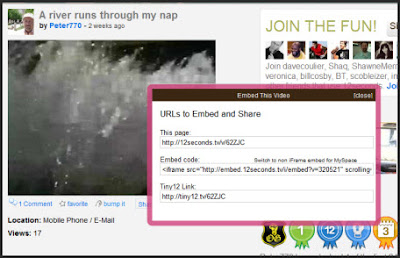
The first line gives you the link to the 12Seconds.tv channel page of the video. The second line is the embed code you need to copy into your blog or web site to view the video. The third line is a URL shortner you can you in Twitter and other sites to let folks know to check out the video.
Once you have copied the embed code and uploaded your blog post your visitors will be able to see the video.
That is the process. It is one of the easiest ways to upload video because it removes a lot of the choices. 12Seconds.tv walks you through most of the process of how to upload videos to the Internet.
Other Posts Of Interest
Well, I guess it is time to get into the process of how to create videos. Over the next couple of weeks I want to give you ideas on what kind of videos you can create and what you need to do to make that happen. This is my attempt to make some of the tech issues not so intimidating. This is more of a guide or a jump point of ideas you can implement.
What the Heck Is 12 Seconds.tv ?
12Seconds.tv is a video hosting company that allows you to upload video from any recording device. The desired length of the video is 12 seconds. Any longer is pointless because it will be snipped at 12 seconds. You need to register to set up you 12Seconds.tv channel page.
A 12 Second Video Can Be Used As:
- Talking Head Videos
- Short or Spontaneous Videos
- Status Reports for Travel or Going to An Event
(The video service is kaput - nothing to see anymore)
What You Will Need:
- To record you will need a web camera, web camcorder or mobile/cell phone with video recording capability
- A video web hosting company such as 12Seconds.tv or other video hosting sites.
- Blog or web site.
Step 1 Record Your Video
You really only have 12 seconds so you have no choice but to get to the point. You have X amount of words before time is up. Visuals are good, strong visuals are even better.
Step 2 Upload Video
I can’t imagine anyone having to edit a 12 second video unless it is coming from another source. Basically head to your channel page and upload the video.
For mobile/cell phone users visit the mobile video instruction page on how to upload videos. Those of you on Sprint are out of luck.
Step 3 Displaying and Sharing Your Video
After you upload your video you will see it posted on your channel page. You can direct visitors to this specific page or you can copy the embed code to place on your blog or web site.
The embed code button is in the upper right corner of the video. You might have to move your mouse pointer on top of the video to see the embed button:
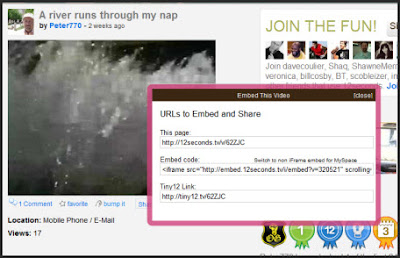
The first line gives you the link to the 12Seconds.tv channel page of the video. The second line is the embed code you need to copy into your blog or web site to view the video. The third line is a URL shortner you can you in Twitter and other sites to let folks know to check out the video.
Once you have copied the embed code and uploaded your blog post your visitors will be able to see the video.
That is the process. It is one of the easiest ways to upload video because it removes a lot of the choices. 12Seconds.tv walks you through most of the process of how to upload videos to the Internet.
Other Posts Of Interest
Subscribe to:
Comments (Atom)