Update 03/30/2014 - The original
video is missing because Blip.tv was purchased by Maker Studios which
has now been purchased by Disney. Thousands of hours of video history has been lost. Let this be a lesson; backup your stuff or use archive.org
Mary Matthews at Video Pancakes is going for number 2 in collecting photos and videos of what folks are doing at the stroke of midnight 2010. She is hoping to gather midnighters from around the world in their time zone.
Here is an example from last year:
So you want in? Cool head on over to the information post and follow the instructions.
An open notebook about creating content, pathfinders, creativity, tools and resources.
Thursday, December 31, 2009
Tuesday, December 29, 2009
BBC's Digital Revolution - Howard Rheingold
The other day I was crabbing about not being able to see BBC content. I wanted to see the four part documentary about their take on digital media. I am about to show you that the BBC is way cool. This is a raw video interview with Howard Rheingold:
For those viewing at your place of employment and on video lock down there is a transcript at the web site.
They have raw interviews and elements of the documentary on their web site. The Beeb is inviting commentary and suggestions and seem to gronk the social part of media a lot better than the American side of the fence with the exception of NPR.
The videos can be used for non-commercial use; this works as this is a non-commercial blog. You can download them and re-create under a Share-Alike license and you promise to not be disgusting or find a way to make a buck with the content.
For those that need to get up to speed on Howard Rheingold this is his Wikipedia page. He also has a video blog
For those viewing at your place of employment and on video lock down there is a transcript at the web site.
They have raw interviews and elements of the documentary on their web site. The Beeb is inviting commentary and suggestions and seem to gronk the social part of media a lot better than the American side of the fence with the exception of NPR.
The videos can be used for non-commercial use; this works as this is a non-commercial blog. You can download them and re-create under a Share-Alike license and you promise to not be disgusting or find a way to make a buck with the content.
For those that need to get up to speed on Howard Rheingold this is his Wikipedia page. He also has a video blog
Monday, December 28, 2009
Daisy Whitney's New Media Minute
Daisy Whitney is an author who works in traditional and new media. Daisy's focus is to help businesses and corporations understand what is going on in web video/social media and how they can apply it to their communication strategy.
Daisy also interviews folks who are involved in "the new media business." I wish I had a typographical echo chamber. I digress. This is an interview with Kevin Nalty who puts in his two cents on what businesses can do with YouTube.
This is a good opportunity to learn what the corporate world is being told about new media.
For the record, it ain't just about YouTube, there is Blip.tv, Vimeo, Daily Motion and others. They serve different audiences and you might find that your folks are spread out all over the joint.
Keep an open mind.
Daisy also interviews folks who are involved in "the new media business." I wish I had a typographical echo chamber. I digress. This is an interview with Kevin Nalty who puts in his two cents on what businesses can do with YouTube.
This is a good opportunity to learn what the corporate world is being told about new media.
For the record, it ain't just about YouTube, there is Blip.tv, Vimeo, Daily Motion and others. They serve different audiences and you might find that your folks are spread out all over the joint.
Keep an open mind.
Sunday, December 27, 2009
VLC Media Player - Cross Platform Media Savior
It happens, someone sends you a video and your standard media player of choice cannot open the file. Well the good news for Mac, Linux and PC users is that you do have options such as the free VLC Media Player.

This is the Swiss Army knife for multimedia users. The primary function of the program is to display media content. It can open most audio and video formats. It totes its own codecs so you don't have to dive into risky online territories to find the one you need to see your video.
The VLC Media Player can also convert and transcode media files as well as display subtitles/captions. Streaming video, check it can do that too. But wait, there is more. For Linux and Windows users you can customize the look of the player by downloading skins.
Rumor has it that there is a potential video editing component being designed for the software. A free functional cross platform video editor? Yes, there is a lot of interest in such a product.
Now I don't have a problem with paying for good software but once upon a time I would have been very interesting in alternatives to Windows Moview Maker2. Maybe that is the point, the more options that are present the better the competition feels it has to be to warrant your patronage.
Documentation and Support
Not everything is going to visually obvious. You should be comfortable knowing how to install software programs, how to manually create a shortcut if one does not appear after installation and be willing to dive into the menu to find all the goodies the software has to offer.
Understand that with free software and community supported programs there is a possibility that it may crash. You are going to be the one to figure it out or head to the web site to find out what is the problem.
VLC Media Player has a very good reputation but things happen. Save your indignation for multimillion dollar companies that take your money and the software still crashes repeatedly.
There are going to be some DVDs that will not play. It has more to do with the quality of the DVD than the video player.
I discovered this when I started buying legal but inexpensive DVDs from a discount department store. My laptop DVD player hates them and will churn like a bad engine. Desktop computer DVD player, never a problem with viewing videos. You might have to convert the suckers into a media format that is acceptable. VLC Media Player can help with certain types of conversions.
Let me also toss in common sense. Don't ask it to open .mov videos if you have the free QuickTime player or QuickTime Alternative. What would be the point? If your standard player works then use it. If your standard media player cannot display the video, try the VLC Media Player.
As always, practice download safety. I suggest downloading directly from the VideoLan web site.
Other Posts of Interest

This is the Swiss Army knife for multimedia users. The primary function of the program is to display media content. It can open most audio and video formats. It totes its own codecs so you don't have to dive into risky online territories to find the one you need to see your video.
The VLC Media Player can also convert and transcode media files as well as display subtitles/captions. Streaming video, check it can do that too. But wait, there is more. For Linux and Windows users you can customize the look of the player by downloading skins.
Rumor has it that there is a potential video editing component being designed for the software. A free functional cross platform video editor? Yes, there is a lot of interest in such a product.
Now I don't have a problem with paying for good software but once upon a time I would have been very interesting in alternatives to Windows Moview Maker2. Maybe that is the point, the more options that are present the better the competition feels it has to be to warrant your patronage.
Documentation and Support
- VLC Media Player Support and Documentation page
- VLC How-to Basic Use Wiki Page - Yeah, I know it is gnarly but the answer is in there some place.
- YouTube videos on VLC Media Player might make it a bit more clear on the features available.
Not everything is going to visually obvious. You should be comfortable knowing how to install software programs, how to manually create a shortcut if one does not appear after installation and be willing to dive into the menu to find all the goodies the software has to offer.
Understand that with free software and community supported programs there is a possibility that it may crash. You are going to be the one to figure it out or head to the web site to find out what is the problem.
VLC Media Player has a very good reputation but things happen. Save your indignation for multimillion dollar companies that take your money and the software still crashes repeatedly.
There are going to be some DVDs that will not play. It has more to do with the quality of the DVD than the video player.
I discovered this when I started buying legal but inexpensive DVDs from a discount department store. My laptop DVD player hates them and will churn like a bad engine. Desktop computer DVD player, never a problem with viewing videos. You might have to convert the suckers into a media format that is acceptable. VLC Media Player can help with certain types of conversions.
Let me also toss in common sense. Don't ask it to open .mov videos if you have the free QuickTime player or QuickTime Alternative. What would be the point? If your standard player works then use it. If your standard media player cannot display the video, try the VLC Media Player.
As always, practice download safety. I suggest downloading directly from the VideoLan web site.
Other Posts of Interest
Saturday, December 26, 2009
BBC's Digital Revolution - Barry Pilling Mash-Up Video
This is a mash-up of participants in a British Broadcasting Company (BBC) documentary on digital media and the people who create, use and distribute content. The BBC has a web page on the documentary and is asking for participants and others who want to put their two cents in.
I don't know the UK equivalent of 2 cents so forgive the conceptual mish-mash of currency.
Barry Pilling created the video and put up a Twitter tweet, I was looking for ideas and I found the tweet and checked out the video.
Yes. This is how this social media thing works. I'm free to observe and introduce this video with members of my communities and somebody else will see it and pass it down the line.
The BBC builds awareness of their project, not just in the UK but trans-nationally. Others have the ability to promote the program on faith it will be one of substance. Ok yeah, it is the BBC, there is less than the expectation that they will muck it up than American TV who wouldn't even bother with such a project.
This is a good thing.
The fact that I probably won't get to see it is a bad thing. See, I'm an American. I don't pay for a television license in the UK so I can't see programs like Dr. Who; not even on the web site.
Yes, there is BBC America but I don't have nor do I intend to have cable. I don't do torrents so I'm locked out. So yeah, that is not a good thing.
Now if the BBC could figure out a way to hook up with PBS for some income producing cross license fees I'm sure greenbacks could benefit all concerned.
I don't know the UK equivalent of 2 cents so forgive the conceptual mish-mash of currency.
Barry Pilling created the video and put up a Twitter tweet, I was looking for ideas and I found the tweet and checked out the video.
Yes. This is how this social media thing works. I'm free to observe and introduce this video with members of my communities and somebody else will see it and pass it down the line.
The BBC builds awareness of their project, not just in the UK but trans-nationally. Others have the ability to promote the program on faith it will be one of substance. Ok yeah, it is the BBC, there is less than the expectation that they will muck it up than American TV who wouldn't even bother with such a project.
This is a good thing.
The fact that I probably won't get to see it is a bad thing. See, I'm an American. I don't pay for a television license in the UK so I can't see programs like Dr. Who; not even on the web site.
Yes, there is BBC America but I don't have nor do I intend to have cable. I don't do torrents so I'm locked out. So yeah, that is not a good thing.
Now if the BBC could figure out a way to hook up with PBS for some income producing cross license fees I'm sure greenbacks could benefit all concerned.
Monday, December 21, 2009
Social Media via Socialnomics by Erik Qualman
I'm going to take it a bit easy for the next couple of days so I've got a few video goodies for folks to check out. This is a video that really talks about the impact of social media.
Slick and formatted to make sure you get the point that engagement is the new currency. For more information about the book Socialnomics or Erik Qualman check out the blog.
Slick and formatted to make sure you get the point that engagement is the new currency. For more information about the book Socialnomics or Erik Qualman check out the blog.
Saturday, December 19, 2009
Introduction to Magma - Web Video Guide
How do you find all of this video stuff? Is there one centralized place where a person could keep track not only of their videos but others as well? Magma wants to be your video portal and is working hard to make the case for its use.
This is an introduction video about what Magma can do for you:
This is an introduction video about what Magma can do for you:
Magix Music Maker - Music Creation Software
I look over at the Mac GarageBand folks with envy. I'm not a musician but I have a need for music. I don't want to use other folks content without permission. What are my options other than buying a Mac?
Well, one way is to create my own music with help from Magix Music Maker. This is basically a music loop building program. You pick the type of instrument, the pattern, add effects and bada bing you have a song.
This is a product demonstration video from Magix.
So if this of any use to those of us that make web video? Well, possibly. It seems that if users purchase the premium version they are allowed to use the music created for commercial and non-commercial purposes.
I gleaned that from the Magix.info knowledge community. I could not find actual confirmation on the Magix web site.
Those that purchase the standard version are asked to display the logo of the company. Seems fair enough for the price of the program, which is inexpensive.
Seems like for basic tasks of creating a customize theme music or a bit of music it should do the job.
As always, backup your system and give the trial version a test run before you plunk down cash money.
Well, one way is to create my own music with help from Magix Music Maker. This is basically a music loop building program. You pick the type of instrument, the pattern, add effects and bada bing you have a song.
This is a product demonstration video from Magix.
So if this of any use to those of us that make web video? Well, possibly. It seems that if users purchase the premium version they are allowed to use the music created for commercial and non-commercial purposes.
I gleaned that from the Magix.info knowledge community. I could not find actual confirmation on the Magix web site.
Those that purchase the standard version are asked to display the logo of the company. Seems fair enough for the price of the program, which is inexpensive.
Seems like for basic tasks of creating a customize theme music or a bit of music it should do the job.
As always, backup your system and give the trial version a test run before you plunk down cash money.
Thursday, December 17, 2009
Gary Vaynerchuk on Passion and Content Creation
Gary Vaynerchuk is well known for his video blog, Wine Library TV and his business/social media skills. For those of you who are thinking about incorporating web video into your business this is a guy you should pay attention to:
Gary has multiple businesses. He is an author, has the wine business and knows a thing or to two about social media. Gary has written a book called Crush It, Why Now Is the Time to Cash in on Your Passion.
There is one thing that Vaynerchuk has and that is passion:
In this video, he talks about the book, using the Internet and web video to promote his business. I like the fact he also talks about creating content based on what you love or are passionate about doing.
Gary has multiple businesses. He is an author, has the wine business and knows a thing or to two about social media. Gary has written a book called Crush It, Why Now Is the Time to Cash in on Your Passion.
There is one thing that Vaynerchuk has and that is passion:
Wednesday, December 16, 2009
Bob Kaplitz Blog - Multimedia Minutes
I love it when I can study and learn examples of telling a story visually. Even better when you can use George Clooney as an teaching resources.
Bob Kaplitz focus is on journalism but he shows examples of how it could be done. There are other posts on how to construct stories and finding ways to tell the story effectively.
This is an example of how a shot was composed for a movie trailer, and what you can implement in your videos:
Other posts that are helpful are:
Bob Kaplitz focus is on journalism but he shows examples of how it could be done. There are other posts on how to construct stories and finding ways to tell the story effectively.
This is an example of how a shot was composed for a movie trailer, and what you can implement in your videos:
Other posts that are helpful are:
- A news general manager shooting spot news video with The Flip camcorder
- Shooting a news stand up piece on a bicylce
- How to shoot a story that is tough to shoot
Other Posts of Interest
Monday, December 14, 2009
Myna Audio Editor - Online Editing Audio for Videos
Update 10/11/2012: The company Aviary.com has decided to change business focus to mobile applications. They have closed their photo, music and illustration web sites. It was a terrific service.
The good news is that if you have an iOS or Android device you can continue your creativity. This post is now an historical archive of what was a music creation and editing service.
Aviary.com creates online applications. Myna is a web application that helps you edit audio, narration and music. That is what the program it does but the way it does it is fluid, smooth and just wow.

If you have the bandwidth and a bit of time you can work from anywhere to compose or edit audio tracks. Rick and Mateo of WinkSound.com have a good overview video of Myna and the feature set:
Just one caution for web video users. There is a sound library available inside of the program. So you could have access to loops, music and other audio content. You could mix a customizable soundtrack.
Not so fast bunky. In the press release I read AMP tracks can only be used for non-commercial purposes only. Being the snoopy kind of gal that I am I learned that APM Music is actually:
Or not. I could be mistaken. I just couldn't find any other clarification of terms about using APM Music content on the web site.
So What Is the Catch?
You do have to register. Not really an issue but you do need to know. Now I don't normally like reading Terms of Service but I will say these folks made it easier by having a summary on the right side of the screen on the legalese.
I'm still reading the long winded stuff:
Other Posts of Interest
The good news is that if you have an iOS or Android device you can continue your creativity. This post is now an historical archive of what was a music creation and editing service.
Aviary.com creates online applications. Myna is a web application that helps you edit audio, narration and music. That is what the program it does but the way it does it is fluid, smooth and just wow.

If you have the bandwidth and a bit of time you can work from anywhere to compose or edit audio tracks. Rick and Mateo of WinkSound.com have a good overview video of Myna and the feature set:
Not so fast bunky. In the press release I read AMP tracks can only be used for non-commercial purposes only. Being the snoopy kind of gal that I am I learned that APM Music is actually:
... is the largest provider of music for use in film, television, radio, video games and new media production is a joint venture of EMI, the world’s largest independent record label, and BMG, the global music division of Bertelsmann AG...Er, yeah. Not the guy in the padded garage making music. So if you use something from the library in a commercial video, however APM Music defines a commercial video, then I'd expect an invoice should it reach a certain viewer threshold. Lawyers are standing by waiting for the opportunity.
Or not. I could be mistaken. I just couldn't find any other clarification of terms about using APM Music content on the web site.
So What Is the Catch?
You do have to register. Not really an issue but you do need to know. Now I don't normally like reading Terms of Service but I will say these folks made it easier by having a summary on the right side of the screen on the legalese.
I'm still reading the long winded stuff:
- Your uses of the sites constitutes acceptance of the terms of service.
- They can change the terms at any time.
- You own your work
- Some content is Creative Commons - pay attention to what is and is not.
- You own your work but Aviary might use it in promotion of the web site or company. It might allow a third party to use that work to demonstrate what the service can do.
- There is a Basic subscription. Basic subscribers have unlimited access to one application in the Aviary product line. There are others such as a Photoshop replacement and visual graphics software. Should you want to use more than one application or sell your work you have to pay for a Premium membership which currently is $24.99 at year. This would provide access to member only features like advanced tutorials and other items.
- There is the ability to sell your work created with Aviary products. If that should happen inside of the Aviary environment at some point in time you might have to pay a percentage fee in commission.
Other Posts of Interest
Sunday, December 13, 2009
3 Resources for Video Onlne Marketing
Part of my observations in locating resources is that there is mass quantities of hooey about marketing, video marketing and gaming the system with Search Engine Optimization (SEO).
I don't even risk going into those types of web sites directly. I use the cache feature found at many search engines to peep in the window. If muck or keyword laden dribble is being promoted I am out of there.
I want information clearly presented, accurate and verifiable. Which means it takes a lot longer to find information about business information that can be adapted for user generated content, small business videos and perhaps non-profit concerns. Is there a humane, non-exploitative way to promote videos?
Yes, there is but finding those methods is tough. I got lucky today. This is an opportunity to explore three sources. I do not agree with everything presented by these sites but there was actual content. This is no small thing concerning SEO and marketing sources on the Internet.
ReelSEO has a post on the Three Types of Online Video for Business. Daniel Sevitt gives a brief history and then defines the three types of videos that can benefit businesses. I'm still diving into the site and will probably reference it again for relevant information.
After I read the post, I leaped over to Daniel's blog EyeView Digital. He writes about using video to attract and convert users to action, what delivery services are facing with the potential of explosive growth and what others in the online business video community are thinking. Goodies here as well.
From Daniel I found Wayne Ford's Video Is Key.
I looked the mission statement on my landing page; this is the kind of area I think should be covered:
Now is the time to set up pathways to help folks find (our) user generated content outside of YouTube. Let me be clear, I'm not saying to use or not use what is currently the big kid on the block
I am saying that there is quality content that is being produced and will be produced outside of media corporations. How do we attract viewers who really do desire alternative content?
Ah, the questions.
I don't even risk going into those types of web sites directly. I use the cache feature found at many search engines to peep in the window. If muck or keyword laden dribble is being promoted I am out of there.
I want information clearly presented, accurate and verifiable. Which means it takes a lot longer to find information about business information that can be adapted for user generated content, small business videos and perhaps non-profit concerns. Is there a humane, non-exploitative way to promote videos?
Yes, there is but finding those methods is tough. I got lucky today. This is an opportunity to explore three sources. I do not agree with everything presented by these sites but there was actual content. This is no small thing concerning SEO and marketing sources on the Internet.
ReelSEO has a post on the Three Types of Online Video for Business. Daniel Sevitt gives a brief history and then defines the three types of videos that can benefit businesses. I'm still diving into the site and will probably reference it again for relevant information.
After I read the post, I leaped over to Daniel's blog EyeView Digital. He writes about using video to attract and convert users to action, what delivery services are facing with the potential of explosive growth and what others in the online business video community are thinking. Goodies here as well.
From Daniel I found Wayne Ford's Video Is Key.
I looked the mission statement on my landing page; this is the kind of area I think should be covered:
Web video marketing techniques, strategies, ideas and inspiration for bloggers, marketers, small businesses, freelancers, entrepreneurs, writers, bands, celebrities and artists.This one I think I'm going to add to my RSS reader. One of the problems vloggers, web video users and content creators are going to face in the next few months is the migration of mainstream media.
Now is the time to set up pathways to help folks find (our) user generated content outside of YouTube. Let me be clear, I'm not saying to use or not use what is currently the big kid on the block
I am saying that there is quality content that is being produced and will be produced outside of media corporations. How do we attract viewers who really do desire alternative content?
Ah, the questions.
Saturday, December 12, 2009
Five Resources for Buying A Digital Camcorder
Another name for this post could have been separating the good from the bad. There is a lot of crud out there from flim-flam hucksters to people writing posts without a clue as to the importance of actual content. I'm sure it has made many a potential camcorder buyer extremely puzzled.
These would be SEO type posts wrapped around Google ads. Sickening. Anyway, here are five viable resources to get the straight skivvy on making an informed decision on buying a 2010 camcorder.
This is the fifth and final extract of a post I did for BlogHer on Thoughts on Buying A Digital Camcorder. I have added additional content and have been humbled by the gods of grammar.
These would be SEO type posts wrapped around Google ads. Sickening. Anyway, here are five viable resources to get the straight skivvy on making an informed decision on buying a 2010 camcorder.
- Use Google Product Search to read the user reviews from different vendor websites such as Amazon and Overstock.com
- CamcorderInfo.com is the place to go for information on budget and consumer digital camcorders.
- CNet Camcorder Buying Guide is also a winner for new users. It starts off asking questions like what kind of user are you and then helps you pick the right device for your budget.
- If you want to know what life is like beyond $999 you should visit Videomaker.com for upper level consumer and prosumer camcorders.
- Certainly if you find a blog post from an actual user read that post. In my original post at BlogHer I used Kristina at MomInformation about her experiences with a camcorder as an example.
- The Knight Digital Media Center has a guide to buying camcorders that is focused on the needs of reporters/journalists. They looked at it from a professional, prosumer and consumer price points. There are some things I would quibble on, such as knocking hard drive camcorders but I do agree about not buying a DVD camcorder. No, no and heck no.
- Janice Chen at ZDNet.com has a post on the 5 Camcorders to Buy New Graduates but I think those of us in the continuing eduction school of real life can benefit from these suggestions.
This is the fifth and final extract of a post I did for BlogHer on Thoughts on Buying A Digital Camcorder. I have added additional content and have been humbled by the gods of grammar.
Event and Special Occasions - Buying A Digital Camcorder
There is your baby about to cross the stage. You, however, are sitting in row 27. Or your niece is up at bat and you hear the great-grandparents in your ear asking “Are you getting the shot?”
For once in a life time events you don’t want to be the one that miss the shot. I also know that many of you really want to transfer videos to DVD for archival purposes and for those relatives that refuse to touch a computer.
Your needs include:
Recommendations
I’m thinking something like the Sony DCR SR47/L Hard Disk Drive Handyman Camcorder (standard definition) with a 60X optical zoom and a 60GB hard drive to store hours of the wedding, graduation or family reunions.
Also for consideration, the JVC Everio GZ-MS120B Flash Memory camcorder or the high definition cousin JVC Everio GZ-HM200A.
Video Editing Software
For once in a life time events you don’t want to be the one that miss the shot. I also know that many of you really want to transfer videos to DVD for archival purposes and for those relatives that refuse to touch a computer.
Event and Special Occasions – Camcorders from $250 to $999
Your needs include:
- 20x or more optical zoom
- Image stabilization
- Able to record in a variety of lighting conditions
Recommendations
I’m thinking something like the Sony DCR SR47/L Hard Disk Drive Handyman Camcorder (standard definition) with a 60X optical zoom and a 60GB hard drive to store hours of the wedding, graduation or family reunions.
Also for consideration, the JVC Everio GZ-MS120B Flash Memory camcorder or the high definition cousin JVC Everio GZ-HM200A.
Video Editing Software
- Corel Photo and Video can help novice and low tech uses to create videos and DVDs.
- Sony Vegas Movie Studio includes DVD Architect to help create DVDs.
- For DVD production you might want to consider programs like Roxio Creator 2010 or Ashampoo Burning Studio 9. Both programs have built in themes, tutorials and export options.
Other Posts of Interest
Advocacy, Citizen Journalism and Documentation - Buying A Digital Camcorder
There is a world beyond mainstream media and scripted reality programing. Now is the time for sane folks to grip their camcorders and move into documenting and bearing witness to the events of our time.
This is a video from Fora.tv on the type of camcorders and devices like cell phones are being used for documentation of human rights and advocacy.
Have a cause, want to educate or document your world? Know up front that you will have to invest time to learn basic video editing skills. Not a lot but a little trimming or a snip here and their can help make a video clear and effective. There is also the other side that says keep it raw and uncut.
No matter how you swing these are the types of things to consider for your purchase.
You might need:
For reporters and journalists if recording good audio is more important and you can live with non-high def video then take a look at the Samson ZoomQ3 Handy Video Recorder. It is standard definition 640x480 video but the audio recording is spot on.
If you want to records in 1080 high definition then the Canon Vixia HF200 might be of interest. If that is over you budge but you still want 41X optical zoom you could swing over to the Canon Vixia FS200 , a standard definition version that includes a microphone jack.
Video Editing Options
This is the third extract from a post I wrote for BlogHer with additional information added and yanking a few bug-a-boos.
This is a video from Fora.tv on the type of camcorders and devices like cell phones are being used for documentation of human rights and advocacy.
Advocacy, Citizen Journalism, Documentation– $120 -$699
Have a cause, want to educate or document your world? Know up front that you will have to invest time to learn basic video editing skills. Not a lot but a little trimming or a snip here and their can help make a video clear and effective. There is also the other side that says keep it raw and uncut.
No matter how you swing these are the types of things to consider for your purchase.
You might need:
- Small lightweight camcorder
- Good audio or an external audio microphone jack
- 10x or more optical zoom
- Image stabilization
- Video storage options, such as a hard drive or high capacity flash memory cards
For reporters and journalists if recording good audio is more important and you can live with non-high def video then take a look at the Samson ZoomQ3 Handy Video Recorder. It is standard definition 640x480 video but the audio recording is spot on.
If you want to records in 1080 high definition then the Canon Vixia HF200 might be of interest. If that is over you budge but you still want 41X optical zoom you could swing over to the Canon Vixia FS200 , a standard definition version that includes a microphone jack.
Video Editing Options
- Corel Video Studio X12
- Serif MoviePlus X3
- Sony Vegas Movie Studio 9 Premium. These programs will allow you to create videos for different devices like iPhone/iPod, web video or to create a DVD.
This is the third extract from a post I wrote for BlogHer with additional information added and yanking a few bug-a-boos.
Other Posts of Interest
Just In Case Video Camcorders - Buying A Digital Camcorder
For Just In Case Video you might want to carry your digital camcorder with you to record unexpected moments with family or friends. You don't want to be a vlogger but you do want to be able to upload or create a video or have a means of documentation personal or business. Or you might want to collect videos for later distribution on DVD.
You don’t want to record all of the time. You do want to a record a special day at the beach or your experiences at Burning Man.
You are seeking:
Recommendations
You were made for the current wave of web camcorders. The Flip, Creative Vado HD 2nd Generation, JVC's Picsio and Sony’s Webbie HD camcorders might be what you need.
Cautions
The newer digital camcorders use MP4 or ACVHD video format. This means you will have to make sure that you have a video editing program that can import and properly render that file format. You either have to work with the included software or take the time to learn a new video editing program.
Also, these digital camcorders use SDHC memory cards (except for the Sony.) If you have an older computer with a standard SD card slot it may not accept the newer SDHC cards. You’ll need a card reader to access your videos if you choose not to connect the camcorder to the computer.
Psst, if you have an older computer with an SD slot it might not be able to read the newer SDHC memory cards. If you see a message pop up about formatting the card. DO NOT DO IT! You will erase the videos recorded on your card. Get a card reader and you will not have problems accessing the recorded videos.
Those of you on Mac computers need to be extra cautious with camcorders that are targeted to the PC marketplace. Some brands will not work. You might be depended on the memory card reader or you might be skunked if you purchased a incompatible hard drive recorder.
Video Editing Software
I always want to suggest that you try the trial version of the software first to see if it is a good match.
Adobe Premier Elements 8 might be a good option for you. Windows uses will need a modern computer running XP, Vista or Windows 7. The program is $80 retail for the stand alone version. If you buy the bundled Adobe Photoshop Elements/Premier Elements you can save cash if you don't have an imaging program, about $100 retail and sometimes less.
There seems to be some concerns about Adobe Premier Elements 8 in terms of crashing. I would first offer that you might have to make sure that other background programs are closed on your computer and that you have more than the recommended requirements on your computer set up.
If you aren't comfortable doing this kind of troubleshooting (and honestly, you shouldn't have to unless you are on a really old computer) here are two other products:
Just In Case Video - $150 to $399
You don’t want to record all of the time. You do want to a record a special day at the beach or your experiences at Burning Man.
You are seeking:
- Standard or high definition video isn’t that important but you’d like the choice
- Still photo mode
- Decent battery life
Recommendations
You were made for the current wave of web camcorders. The Flip, Creative Vado HD 2nd Generation, JVC's Picsio and Sony’s Webbie HD camcorders might be what you need.
Cautions
The newer digital camcorders use MP4 or ACVHD video format. This means you will have to make sure that you have a video editing program that can import and properly render that file format. You either have to work with the included software or take the time to learn a new video editing program.
Also, these digital camcorders use SDHC memory cards (except for the Sony.) If you have an older computer with a standard SD card slot it may not accept the newer SDHC cards. You’ll need a card reader to access your videos if you choose not to connect the camcorder to the computer.
Psst, if you have an older computer with an SD slot it might not be able to read the newer SDHC memory cards. If you see a message pop up about formatting the card. DO NOT DO IT! You will erase the videos recorded on your card. Get a card reader and you will not have problems accessing the recorded videos.
Those of you on Mac computers need to be extra cautious with camcorders that are targeted to the PC marketplace. Some brands will not work. You might be depended on the memory card reader or you might be skunked if you purchased a incompatible hard drive recorder.
Video Editing Software
I always want to suggest that you try the trial version of the software first to see if it is a good match.
Adobe Premier Elements 8 might be a good option for you. Windows uses will need a modern computer running XP, Vista or Windows 7. The program is $80 retail for the stand alone version. If you buy the bundled Adobe Photoshop Elements/Premier Elements you can save cash if you don't have an imaging program, about $100 retail and sometimes less.
There seems to be some concerns about Adobe Premier Elements 8 in terms of crashing. I would first offer that you might have to make sure that other background programs are closed on your computer and that you have more than the recommended requirements on your computer set up.
If you aren't comfortable doing this kind of troubleshooting (and honestly, you shouldn't have to unless you are on a really old computer) here are two other products:
- Corel Video Studio X2 Pro Very accommodating to newbie and those moving up on the skill set. Lots of features for the price.
- Pinnacle Studio I have not used a Pinnacle product in a very long time. The product has gone through changes and a new owner, Avid. The interface is now standard and there are multiple effects that could be helpful like a steady shot mode in the editor.
Other Posts of Interest
Camcorders for Talking Head Videos
I have written posts about buying a camcorder before but I keep trying to find the most effective way of communicating the process for non-technical or occasional users.
This is an extract of a post I did for BlogHer on Thoughts On Buying A Digital Camcorder with a few more ideas tossed in that I had to kick out of the original post as well as finding the bug-a-boos.
Your basic needs are:
If the camcorder only has internal storage that can be a hassle. It is also a problem if you want to continue recording or, if you are a Mac user, can’t use PC software.
These devices are probably going to be standard definition 640x480 video recorders. Not a deal breaker for simple web videos.
Recommendations
If I had to recommend an inexpensive camcorder from a known quality computer vendor, I’d go with the Creative Vado Pocket Video Cam. This is a web camcorder that delivers.
I’d suggest not going lower than the $50 range. Between $50 and $98 you will find brands like DXG, RCA Small Wonder, and Vivitar. These are sold in places like Costco, WalMart. Sometimes they appear in drug stores or places not known for selling cameras for much less than their listed retail price. There are issues with very inexpensive camcorders. You might luck out and find a winner. I’m telling you, it is a gamble.
Cautions
I’m not a big fan of cheap camcorders. Customer support is almost non-existent. A few of the vendors do not have a support web site that you can visit for assistance. Here is the clue you might not want to buy a very cheap camcorder:
Video Editing Software
For newbie or low-tech users, free video editors like Windows Live Movie Maker (Vista and Windows 7 only) and the iMovie/iLife suite on the Macintosh side might be more effective in simple editing of videos, upload to YouTube and creating DVDs than the software that comes with the camcorder.
If you are looking for affordable software to help you perform simple editing, and yeah you should cut that video down if you have made your point, then look at these software editing programs designed for low tech, get it done users:
This is a demo from Corel, I'm using it to show what an entry level video editing program looks like. I want to give you an idea of what can be done with a basic video editing software. No endorsement is intended.
Under $75 Video Editing Software
This is an extract of a post I did for BlogHer on Thoughts On Buying A Digital Camcorder with a few more ideas tossed in that I had to kick out of the original post as well as finding the bug-a-boos.
Talking Head Videos – Camcorders from $50 to $99
Your basic needs are:
- Keep it affordable
- Easy to record video and to upload
- Simple video editing with the software doing most of the work
If the camcorder only has internal storage that can be a hassle. It is also a problem if you want to continue recording or, if you are a Mac user, can’t use PC software.
These devices are probably going to be standard definition 640x480 video recorders. Not a deal breaker for simple web videos.
Recommendations
If I had to recommend an inexpensive camcorder from a known quality computer vendor, I’d go with the Creative Vado Pocket Video Cam. This is a web camcorder that delivers.
I’d suggest not going lower than the $50 range. Between $50 and $98 you will find brands like DXG, RCA Small Wonder, and Vivitar. These are sold in places like Costco, WalMart. Sometimes they appear in drug stores or places not known for selling cameras for much less than their listed retail price. There are issues with very inexpensive camcorders. You might luck out and find a winner. I’m telling you, it is a gamble.
Cautions
I’m not a big fan of cheap camcorders. Customer support is almost non-existent. A few of the vendors do not have a support web site that you can visit for assistance. Here is the clue you might not want to buy a very cheap camcorder:
- At the store or web site they sell two of the following, beer, medicine, food, lingerie, boots or condoms.
- The store never has sold a camcorder before and there are no other cameras or camcorders for sale.
- You go to the vendor's web site and their isn't one. Or there is a web site but there is no support information, only promotional or sales info is present.
- You run a check of the digital camcorder at Amazon, Overstock.com or other users reviews and folks go into details about the device. Two heated reviews, ok, possible user error. Seven or more? There is a problem.
Video Editing Software
For newbie or low-tech users, free video editors like Windows Live Movie Maker (Vista and Windows 7 only) and the iMovie/iLife suite on the Macintosh side might be more effective in simple editing of videos, upload to YouTube and creating DVDs than the software that comes with the camcorder.
If you are looking for affordable software to help you perform simple editing, and yeah you should cut that video down if you have made your point, then look at these software editing programs designed for low tech, get it done users:
This is a demo from Corel, I'm using it to show what an entry level video editing program looks like. I want to give you an idea of what can be done with a basic video editing software. No endorsement is intended.
Under $75 Video Editing Software
- Corel VideoStudio Express 2010 is designed for novice users.
- Magix Video Easy about as simple as it gets.
- Sony Vegas Studio HD is their entry level package for entry level users.
Other Posts of Interest
Friday, December 11, 2009
Pierre Katar and Telling True Stories with Video
A few weeks ago I attended an on-line webinar at the Poynter Institute's NewsU Virtual Video Workshop. It was a joint effort with the National Press Photographers Foundation. Anyway, one of the presenters was Pierre Katar from The Washington Post.
Let me state that all of the presenters did an excellent job. I'm still learning from the experience. But Pierre, for me, knocked me upside my head and said "Get busy, there is work to do."
Well, a couple of cyber-birdies told me that Pierre has two short videos on how to tell stories with video. School is in session.
This is the first video on the three things you need.
This is the second video where Pierre talks about his process.
If you want more stuff or to download materials and handouts slide on over to the International Journalists' Network aka Ijnet.org
You certainly will want to browse the e-learning resources because I have found goodies, i.e. a link to an online audio editing program. I'll prep that later for a future post.
Let me state that all of the presenters did an excellent job. I'm still learning from the experience. But Pierre, for me, knocked me upside my head and said "Get busy, there is work to do."
Well, a couple of cyber-birdies told me that Pierre has two short videos on how to tell stories with video. School is in session.
This is the first video on the three things you need.
This is the second video where Pierre talks about his process.
If you want more stuff or to download materials and handouts slide on over to the International Journalists' Network aka Ijnet.org
You certainly will want to browse the e-learning resources because I have found goodies, i.e. a link to an online audio editing program. I'll prep that later for a future post.
Other Posts of Interest
Thursday, December 10, 2009
YouConvert it - Convert Video Files Formats
There are times when you need to send a copy of a video in a different file format or you are trying to watch a video on your computer and you see a message that you need a certain codec (Compressor/Decompressor) to view the video.

You might want to take a look at YouConvertIt. This is one of many online conversion applications but the interface is a bit easier on the eyes. Please read the Terms of Service first. More on that at the bottom of my post.
It is simple; you locate the file on your computer that you want to convert and then select the output format. So if you have a video in the .flv (Flash movie format) that you want to convert to .mov, this is the gizmo to do that for you.
On the next tab, you can point to a streaming video address and have the video converted as well.
 The benefits are that if you don't want to spend time learning how to convert video this can be a big help. For those long lost online videos that you can't seem to download this may help you in your attempt to catalog 1990's music videos.
The benefits are that if you don't want to spend time learning how to convert video this can be a big help. For those long lost online videos that you can't seem to download this may help you in your attempt to catalog 1990's music videos.
The downside? File size. The larger the file the longer it will take you to up load and download the video copy. You will also need to know how to place the video where you want on your computer.
For streaming video conversions it may not work. If copyright holders notify YouConvertIt of their Digital Millennium Copyright Act (DCMA) rights, the service can block or prevent access to certain videos.
But there is a larger concern to me, the Terms of Service.
This is an extract:
I want to know upfront that if I use this company's service I might increase the amount of advertising e-mail in my inbox with vendors I really do not want to have any communication or contact.
For those of you savvy enough to have a vendor catching e-mail address this is not going to be a problem. Those that don't will never wonder why their e-mail box is never empty.

You might want to take a look at YouConvertIt. This is one of many online conversion applications but the interface is a bit easier on the eyes. Please read the Terms of Service first. More on that at the bottom of my post.
It is simple; you locate the file on your computer that you want to convert and then select the output format. So if you have a video in the .flv (Flash movie format) that you want to convert to .mov, this is the gizmo to do that for you.
On the next tab, you can point to a streaming video address and have the video converted as well.
 The benefits are that if you don't want to spend time learning how to convert video this can be a big help. For those long lost online videos that you can't seem to download this may help you in your attempt to catalog 1990's music videos.
The benefits are that if you don't want to spend time learning how to convert video this can be a big help. For those long lost online videos that you can't seem to download this may help you in your attempt to catalog 1990's music videos.The downside? File size. The larger the file the longer it will take you to up load and download the video copy. You will also need to know how to place the video where you want on your computer.
For streaming video conversions it may not work. If copyright holders notify YouConvertIt of their Digital Millennium Copyright Act (DCMA) rights, the service can block or prevent access to certain videos.
But there is a larger concern to me, the Terms of Service.
This is an extract:
As a registered user of YouConvertIt.com, you can order products, enter contests, vote in polls or otherwise express an opinion, subscribe to one of our services such as our online newsletters, or participate in one of our online forums or communities. The types of personally identifiable information that may be collected at these pages include: name, address, e-mail address, telephone number, fax number, credit card information, and information about your interests in and use of various products, programs, and services.And that is why you need to read the Terms of Service before you use a web site services. This isn't any different that what other web sites state. I appreciate that I could find out what I needed to know quickly.
... Certain YouConvertIt.com sites may disclose personally identifiable information to companies whose practices are not covered by this privacy notice (e.g., other marketers, magazine publishers, retailers, participatory databases, and non-profit organizations) that want to market products or services to you. If a site shares personally identifiable information, it will provide you with an opportunity to opt out or block such uses.
We may on occasion combine information we receive online with outside records to enhance our ability to market to you those products or services that may be of interest to you...
I want to know upfront that if I use this company's service I might increase the amount of advertising e-mail in my inbox with vendors I really do not want to have any communication or contact.
For those of you savvy enough to have a vendor catching e-mail address this is not going to be a problem. Those that don't will never wonder why their e-mail box is never empty.
Tuesday, December 8, 2009
Quickies and Bread Crumbs
A quickie today folks - I'm on deadline. Found Mark S. Luckie's web site, 10,000 Words and landed on his page on cheatsheets for various multimedia software.

There are tips for Audacity, iMovie, Photoshop and more.
At Wired and Light there is a top 10 take away list from a training workshop on multimedia tools, tips and suggestions for multimedia journalists and any one that wants to compose a video story.
Finally, author Gay Talese had a few words about the business of recording interviews and the interior life at BigThink.com This is a version of his comments found at DigiDave where journalism is a process, not a product:
I so gotta go.

There are tips for Audacity, iMovie, Photoshop and more.
At Wired and Light there is a top 10 take away list from a training workshop on multimedia tools, tips and suggestions for multimedia journalists and any one that wants to compose a video story.
Finally, author Gay Talese had a few words about the business of recording interviews and the interior life at BigThink.com This is a version of his comments found at DigiDave where journalism is a process, not a product:
I so gotta go.
Other Posts of Interest
Monday, December 7, 2009
Audacity Audio Editing Software for Video Editing
There are times when you need to fix or change the audio in your video. You might want to place a bit a music under a voice track but your video editing program only has one audio track.
There are times you need to record audio narration or to edit audio mistakes. For the cash impaired, there is hope in the audio editing program called Audacity.
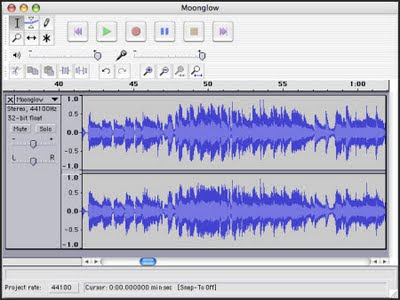
Audacity is a free, open source program that is available on the Windows, Mac OS X, and various Linux distributions. From the website, this is a list of features of the program:
Support for the software is provided in a manual and comes from volunteers in the form of the Audacity Wiki and Tutorials. You certainly want to check out the FAQs if you plan to transfer music from cassettes, LPs and CDs or you want the basics of how to mix audio tracks.
I have used Audacity to strip out spoken word errors, mask an unexpected hum or adding a bit of music to fade in and out of a specific section of the video. It is a keeper.
There are times you need to record audio narration or to edit audio mistakes. For the cash impaired, there is hope in the audio editing program called Audacity.
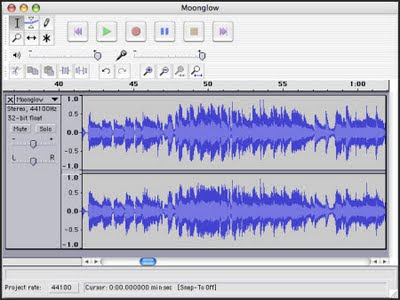
Audacity is a free, open source program that is available on the Windows, Mac OS X, and various Linux distributions. From the website, this is a list of features of the program:
- Record from microphone, line input, or other sources.
- Dub over existing tracks to create multi-track recordings.
- Record up to 16 channels at once (requires multi-channel hardware).
- Level meters can monitor volume levels before, during, and after recording.
Support for the software is provided in a manual and comes from volunteers in the form of the Audacity Wiki and Tutorials. You certainly want to check out the FAQs if you plan to transfer music from cassettes, LPs and CDs or you want the basics of how to mix audio tracks.
I have used Audacity to strip out spoken word errors, mask an unexpected hum or adding a bit of music to fade in and out of a specific section of the video. It is a keeper.
Saturday, December 5, 2009
New Media Literacy Ideas from Henry Jenkins
There are many reasons why I wanted to take on creating a web video notebook. The ways in which we interact with people are expanding. Community had meant the people and environment you physically find yourself. Now there are virtual, electronic and by self-affiliation communities.
With web video and other communication tools there is the opportunity to expand those connections. One of the places I visit is New Media Literacies.
Young people are engaged in non-physical communities. Computers, mobile phones and other private devices of acculturation.
What about those of us on the distant crack of sunset? It still matters. We need to communicate across generations. There are things we know that could help someone down the line. How do we share that? In the past it was books that could do that.
Will it be an video e-book of the future? I don't know. But I do know this is the time to lay the foundations.
With web video and other communication tools there is the opportunity to expand those connections. One of the places I visit is New Media Literacies.
Young people are engaged in non-physical communities. Computers, mobile phones and other private devices of acculturation.
What about those of us on the distant crack of sunset? It still matters. We need to communicate across generations. There are things we know that could help someone down the line. How do we share that? In the past it was books that could do that.
Will it be an video e-book of the future? I don't know. But I do know this is the time to lay the foundations.
Friday, December 4, 2009
Freddie Wong and Creating YouTube 720p HD Videos
Freddie Wong is a man on a humorous mission to help folks understand 720p uploading to YouTube videos. But before the education let us take a look a man in search of a little space:
On Freddie's website, Facerocker, he goes into details about what takes to make HD videos for YouTube. He does a good job of using photos and easy to understand definitions to help folks over the learning curve.
On Freddie's website, Facerocker, he goes into details about what takes to make HD videos for YouTube. He does a good job of using photos and easy to understand definitions to help folks over the learning curve.
Thursday, December 3, 2009
MaYoMo - Citizen Journalism by Request
What if you lived in Denmark and had a question about an event that is happening in Los Angeles? Could someone in the area get the story and relay it back to you? That is the premise of a citizen journalism site called MaYoMo.
The is a promotional video:
From the website:
It is an interesting concept. I think they need a few more participants but what they have is potential.
The is a promotional video:
From the website:
MaYoMo enables its users to ask for news and information from any corner of the world. Whenever you have a question about some event that you've just heard of or read about e.g., you can easily place a request in a country from MaYoMo's world map and ask what happened, when or where.I visited the site and you can see CJ items in a world layout or you can select a category or country. You can upload videos to the website but they will have the MaYoMo logo on top of the videos.
It is an interesting concept. I think they need a few more participants but what they have is potential.
Other Posts of Interest
Wednesday, December 2, 2009
Podcast and Video Tips from Podcast Academy
Most of us miss out on going to the various new media expos, conventions and un-conferences. So I am really happy when a portion of the event recordings are placed online. The good folks at Podcast Academy have a couple of relevant recordings about video and podcasting tips from prior years sessions.
- Kris Smith's 2007 presentation of Compression Killed The Video Star
- Steve Garfield's Videoblogging in 5 Steps
- Dough Kaye's Remote Audio and Video Interview Techniques
- Richard Burns and Dusty Wright's Video Podcast Content Creation: The Real Story Behind Producing for Tiny Screens
- Cat Susch and Eric Susch's Striving for Excellence: The Passion and Pain of Producing a Professional “How To” Video Podcast
Tuesday, December 1, 2009
VidCompare - Helps You Find Video Hostings Services For Business Video
Small and midsized businesses that have been taking advantage of free video web hosting should be expecting a cyber-knock on the door. Some video web hosts companies are making it known that businesses using their services are going to have to start ponying up the bucks or pay for professional or commercial level services.
Yes, you might be a one-person operation. Or 10 or 349 person operation. The video web hosting companies face increasing demand and rising costs. There comes a time when businesses can no longer afford the staggering costs of providing uncompensated services.
You might need to investigate a business to business option. So what do you do? Visit VidCompare.

VidCompare has a listing of various video providers that may have the services you require at a price point you can afford.
For example, You know that you want to upload videos specifically for mobile devices. VidCompare lets you find and compare the services that meet your needs. Do you want analytics with a side order of keywords?
Images and Video or just video? National or International? How much content management do you want and want to pay for?
VidCompare allows you to match up three or more providers to scope out which one has the services you need.
I'm just bring this to your attention. I have no stake in this either way. I do know that being prepared for change is a good thing. If you would like more info, visit the VidCompare blog.
Yes, you might be a one-person operation. Or 10 or 349 person operation. The video web hosting companies face increasing demand and rising costs. There comes a time when businesses can no longer afford the staggering costs of providing uncompensated services.
You might need to investigate a business to business option. So what do you do? Visit VidCompare.

VidCompare has a listing of various video providers that may have the services you require at a price point you can afford.
For example, You know that you want to upload videos specifically for mobile devices. VidCompare lets you find and compare the services that meet your needs. Do you want analytics with a side order of keywords?
Images and Video or just video? National or International? How much content management do you want and want to pay for?
VidCompare allows you to match up three or more providers to scope out which one has the services you need.
I'm just bring this to your attention. I have no stake in this either way. I do know that being prepared for change is a good thing. If you would like more info, visit the VidCompare blog.
Amani's Tips on Buying a Camcorder for Podcasting
Update 03/30/2014 - The original video is missing because Blip.tv was purchased by Maker Studios which has now been purchased by Disney. Hence, no video. You can find a lot of good information by Amani and Chip Dizzard at Web Video Chefs Vimeo channel.
The prior post, which makes no sense since the video has been deleted, has been removed.
The prior post, which makes no sense since the video has been deleted, has been removed.
Subscribe to:
Comments (Atom)