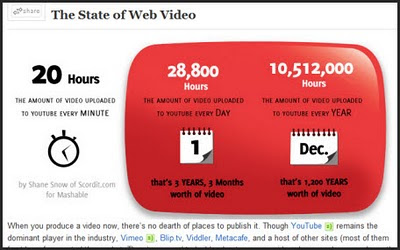There was no MTV and no conception that there would be a need for a video. Time moves on and Carly has re-recorded the song. Here is Carly explaining the contest:
Now before you go snagging hidden videos of your Ex or a Flickr photo of a Lear jet you should read the contest requirements.
From Carly's Web Site:
If you'd like to add elements of the original 1972 version of the song feel free, but your video has to incorporate at least some of the 2010 recording, making the most of the new footage that can be downloaded...The Nutshell Version:
The Grand Prize Winner(s) will be awarded a screening of their video at the 2010 Tribeca Film Festival in NYC, NY and will be flown to New York for the premier. The winner will also have their video featured on AOL Music at the discretion of AOL.
- There is an asset list of the recordings, videos and green screen effects that you can use. There is also a link to free background sources - sweet even if you don't enter the contest.
- You can record your own stuff to use in the video.
- Any other contents that you did not record must be legally obtained.
- If you are using either a standard 640x480 or a high definition camcorder that is fine, you can submit the final version in either form in an h.264 mp4 video.
- The stock footage was recorded in in 1080 x 720 HD and are mov files. You might have to convert footage into the format you need to edit.
Again, check out the details page for more info. Also read the official rules from the recording company who may not totally gronk this social media stuff.
You, however need to gronk that you can't record other people without their signed permission, no minor children and no other logos, trademarked images or Carly bashing will be tolerated. And no Pr0n!
Read the contest rules before doing anything. If you can't live within the constrictions, don't do it.
Lemme see anything else, oh yeah. The lyrics. Be careful where you get them online. Some of the lyric sites are spammy. No worries - the lyrics to the song are at the bottom of the Vain page where countless interviewers have asked her who is the vain guy.
This one is gonna be tricky: "You had one eye in the mirror as you watched yourself gavotte..."
Gavotte - an old formal French dance in quadruple time
Ok, start clouding up that coffee and make videos!