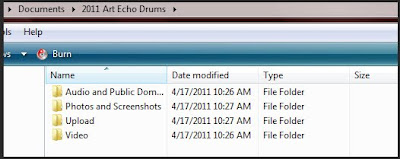There are times when you think you are doing the right things and you still get a major glitch or a bad video.
First you have to work through the anger and disappointment. Then fight the urge to smash the camera that done you wrong into bits. This can take as long as you need to process those feeling.
Now you are ready to focus on what can be tossed and salvaged. This is my actual experience. I share it so that you can learn from the pain.

I went to the lecture on citizen journalism. I didn't have time to charge my main camcorder so I brought a digital still camera, my Kodak Easy Share Z1285 that I had used to record decent HD video.
The other reason I grabbed it was that it records in .mov format so I didn't need to lose time converting the video. A quick snip, add titles and upload. I had my tripod and two other small standard definition camcorders as back-up. That was the plan.
So, What Happened?
There was plenty of light on the speaker. I focused on the person introducing folks to make sure I was ok. As soon as the first speaker appeared I hit record and listened.
My camera had other ideas. It made decisions about being in focus. For three minutes of recording the camera was not in focus. In addition, the video cycled through the color spectrum. That guy was rendered in yellow, red, green and there could have been a spot of purple.
But not enough for a purple haze.
After three minutes or so there was clarity. The camera still was playing ping pong on the color but the speaker was in focus.
That lasted for about a minute. When the speaker took a step back away from the microphone it was out of focus again for the rest of the video.
What Can I Do?
Smacking my hand against my head proved to be not effective in solving the problem. I can't upload bad video. There are decision to be made:
- Chuck it and figure out what I did wrong
- De-saturate the color so that it isn't noticeable
- Convert it to gray scale
The section that works is ok, it is just a person talking on stage about how we all pay for Internet access, phone charges and other methods of payment so that we can't be accused of taking content.
(Original video lost to the vapors of Blip.tv)
I did try to apply a color balance but there were sections of the video that were so vividly yellow that I couldn't apply one color to compensate for the random shift to the next color. I had the same issue with applying levels.
I do like black and white videos and I could have rendered the video as such but my video editing program gave me another option to blend color and gray scale.
There are still color flare-ups but I can live with it. The color/BW blend works. There will be instances where de-saturating a video will change the actual feeling of the location or experience.
Lesson's Learned
I should have watched the recording for at least the first minute or so to make sure everything is going ok. I had a old Xacti camcorder fully charged that I could have used as a replacement camcorder.
For talking head videos I don't have a problem making standard definition videos. It isn't hard to make a pseudo widescreen version. Another option would have been to record with both devices so that I could have an acceptable copy.
I could have moved closer to the podium. There was a good crowd but there were plenty of empty seats. I didn't have to rely on the 5x optical zoom that did me wrong.
The color cycling? I haven't a clue what that was about. Well, maybe a battery power fluctuation, bad memory card, the camera focused on the podium instead of the speaker. I'm going to have to figure out was it me or the accused.
There you have it. Me and the Z1285 are going to have a confab on what when wrong. I'm working through the other videos to see what I can use but yeah, there are days when pen and paper look real good to me.
Other Posts of Interest