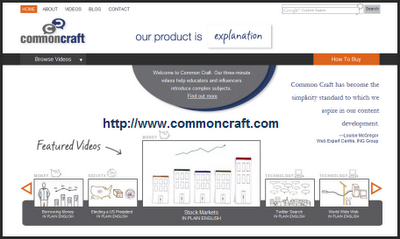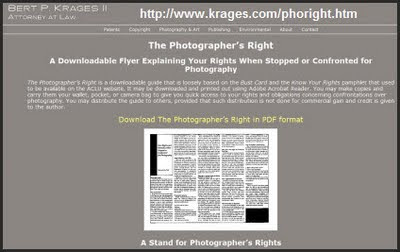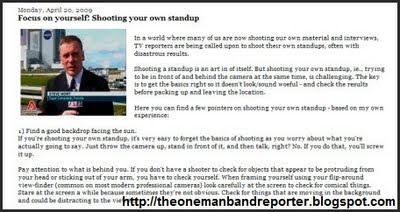I've been searching for the right media player for a long time. Looking at the HD Zune but keeping eyes on other products when Apple whispers in my ear that they have places a video camera in an itty-bitty fifth generation
iPod Nano.
Now generally multi-function devises don't work that well. I've had my share of clunkers that could record video, play music and take photos. The video was either adequate or sucked, the music was fine and the photos were crap.
This is why I have separate camcorders and music players. I would love to have a single device. Is this the one?

There is video on the website that Apple claims was recorded on the iPod Nano but until folks get their hands on it and upload videos I won't know the quality for certain.
Engadget is doing a quick shake down.
One thing I can do is look at the specifications to get an idea if this is the time to buy.
Tech Specifications For Video
H.264 is a codec that compresses the video in the mp4 video format. Apple has a proprietary video format called .m4v so I need to double check if they are joining the rest of the playground or does it record in the .m4v format.
VGA 640 x 480 - this shoots in standard definition in the 4:3 aspect ratio.
30 frames per second. This means that the video will record live action smoothly.
15 real time special effects that I implore you never to use on your video unless you have a very good reason for doing so like you are creating a title or something. Do it in post, not live. Keep your videos naked.
Using your computer able to upload to YouTube. I don't see anything about editing software so if you are on the Mac you are using iMovie.
If you are on the PC you cannot use Windows Movie Maker if the video has been recorded in the .m4v format. You may need to purchase Apple's QuickTime Pro or purchase a video editing software that can accept that format. You can upload directly to YouTube and other web video hosting services, if you know how.
Apple is comparing the iPod Nano as competition to The Flip and other web camcorders.
Well, yes and no. Those other web camcorders can now shoot high definition video and photo recording. The iPod Nano shoots in standard definition and at this time does not shoot photos.
Recording in standard definition is not a bad thing except that we have just switched to Digital TV. For those hooking up the iPod Nano to their televisions they might not get the video that they expected. On the Internet it is fine for the time being.
Am I Tempted?
Well, see I have a problem. I really do like buying cameras and camcorders. So I have a self-imposed rule that a year has to go by before I can consider thinking about buying a new device. Really I'm lusting after the D-SLRs with video. My year will be up in April 2010.
However, technically this is a media player that just happens to have video capture.
I'm thinking about it.