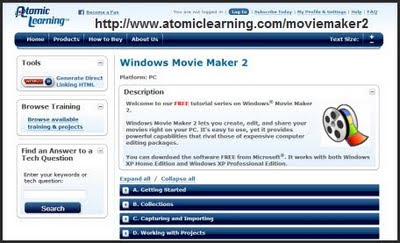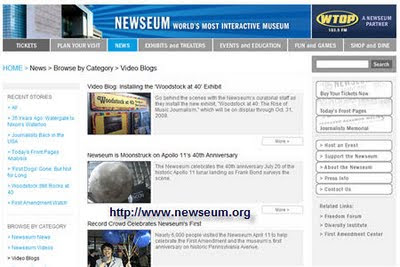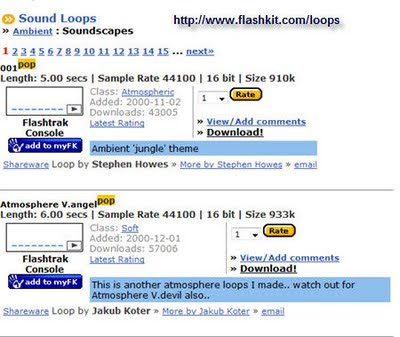A checklist does not have to be a big deal. it is just a way to make sure that you have what you need when you need it. This is especially true if you are recording away from home.
Basic Equipment
You can carry as much as you want or as little as you need. These are my suggested essentials.
Camcorder. A no brainier right? It happen to me. I thought I had packed everything. I get to my destination and there is no camcorder. I had to go buy a new one in a strange city at a price that was doable but not financially comfortable.
Lens Cloth. I can't tell you how often I'm searching for something that will not scratch the lens to get that speck of dust off. Videos have been ruined because that that dastardly speck. Have one in the wallet and one in the camera bag.
Batteries charged the night before, or bring a A/C plug or have spare batteries. No fooling; you will be in the middle of a great shot and you see the battery indicator flashing going, going, gone. It hurts when you know that is it and there is no more juice.
Storage. If you have a hard drive camcorder or recording on memory cards and you are running out of storage space consider shifting to the next level down, if possible. For example on my JVC Envirio I can record in Fine, Normal or Web.
I can gain some extra recording time by downshifting into Normal recording. Web on my camcorder on one of my camcorders means 320x240. I don't record in that format anymore. For those of you recording on memory cards it does not hurt to have extras in a case or your wallet..
Microphone/Headphones. If your camcorder has external jacks make use of them. An external microphone will have better sound, especially for interviews. Headphones allow you to monitor and possibly correct recording problems. Most inexpensive equipment do not have external jacks but there are exceptions.
Tripod. yes, I know. many camcorders has OIS (Optical Image Stabilization). That is a wonderful thing if your camcorder has that feature. Many don't. There is a natural limit to how steady you can hold a camcorder in your hand. I have an inexpensive table tripod for my Kodak Zi6 and a more substantial one for the JVC. They really can make the difference between a shoddy video and a good one.
A Non-Photography Carry Bag. Nothing screams come take me and my stuff like a Photo bag. If the camera bag is small enough place it in a plain backpack or large purse.
Do this the night before and you will removed a pound of regret from your shoulders.
Related Posts
- Quick and Easy Storyboard Part 2 - A Little Structure
- Laying Down Audio for the White Hut
- Know Where Your Stuff Is - Organize Your Workflow